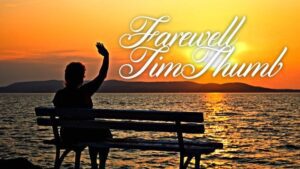Sep. 29, 2014

TimThumb is No Longer Supported or Maintained
At nvision we have for years used and relied on the amazing image script TimThumb for our website development. It was amazing for resizing images, cropping, adding filters.
All by passing a few parameters in your img src url like so:
timthumb.php?src=castle1.jpg&h=180&w=120 .
Why is it no longer supported?
Essentially the script authors at binary moon have acknowledged that the lack of enthusiasm and pressures to get things right and avoid any security vulnerabilities were not worth the efforts of maintaining the script (there was a major exploit in 2010 which affected many websites, you can read more about here.) .
Doing things the right way with WordPress
While TimThumb can be used on any site that is running PHP and the GD Image Library. It’s pro’s don’t seem to outweigh the con’s when it comes to using image resizing in a WordPress theme. By default, the images that are created and cached on the fly with TimThumb. Generate a serialized string which is far from SEO friendly. Along with the major security exploit and the general consensus that you’re “doing it wrong”. When it comes to building themes in WordPress and using TimThumb together. We too must say farewell and have actually stopped using for some time now. This just seems to be the nail in TimThumb’s coffin.
By using WordPress’ the_post_thumbnail() function in the latest version of WordPress you can actually define crop alignment parameters now which I found was the main reason for me using TimThumb to begin with. You can learn more about WordPress’ cropping alignment on post thumbnails here.
To read the official announcement of TimThumb’s lack of future support, you can read the announcement here.
Book with us
Let’s accomplish what you are looking for, our team of experts are here for you.
Let's work togetherWarning: Working with our team may result in excessive creativity, uncontrollable 'aha' moments, and an addiction to perfect pixels. Please proceed with caution.