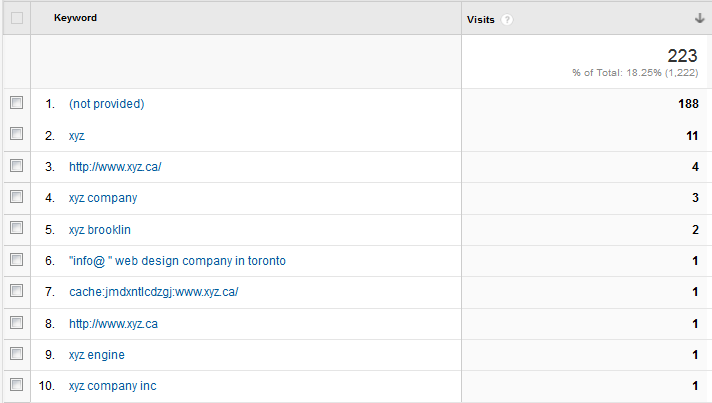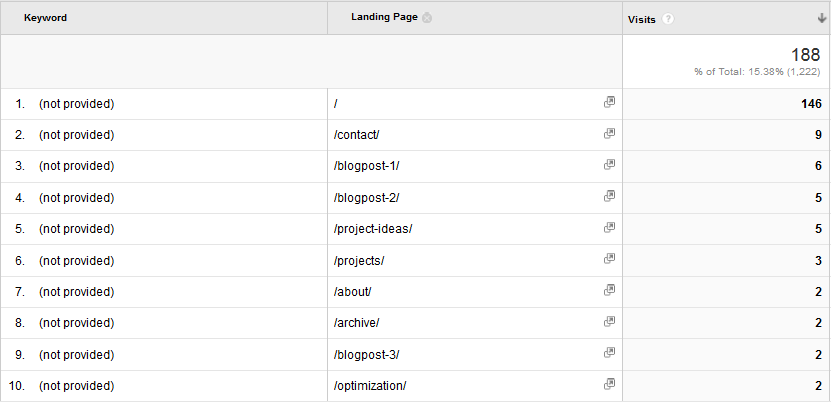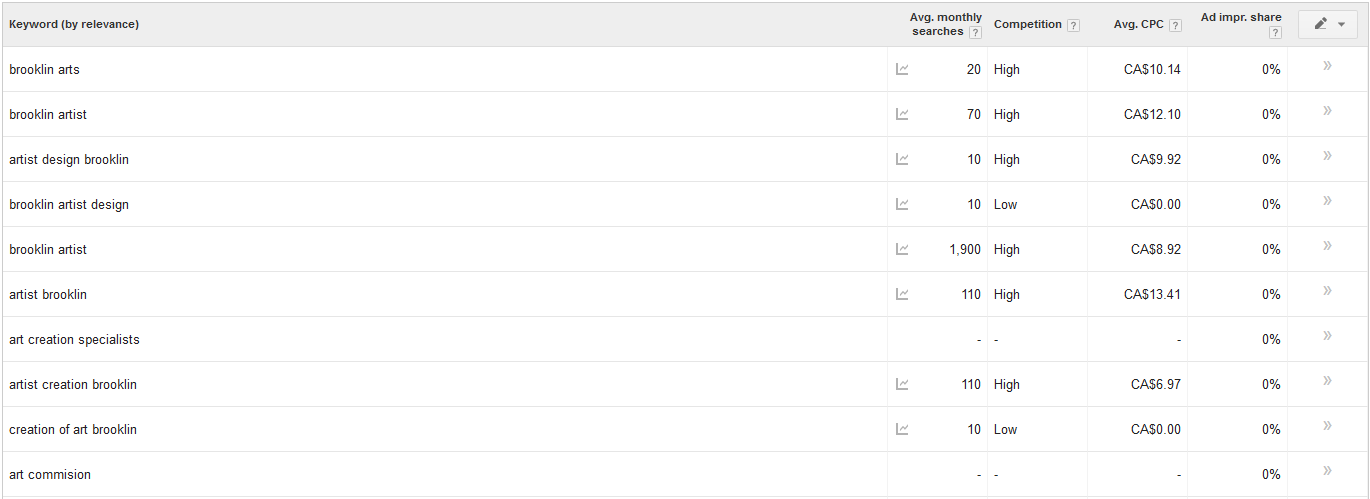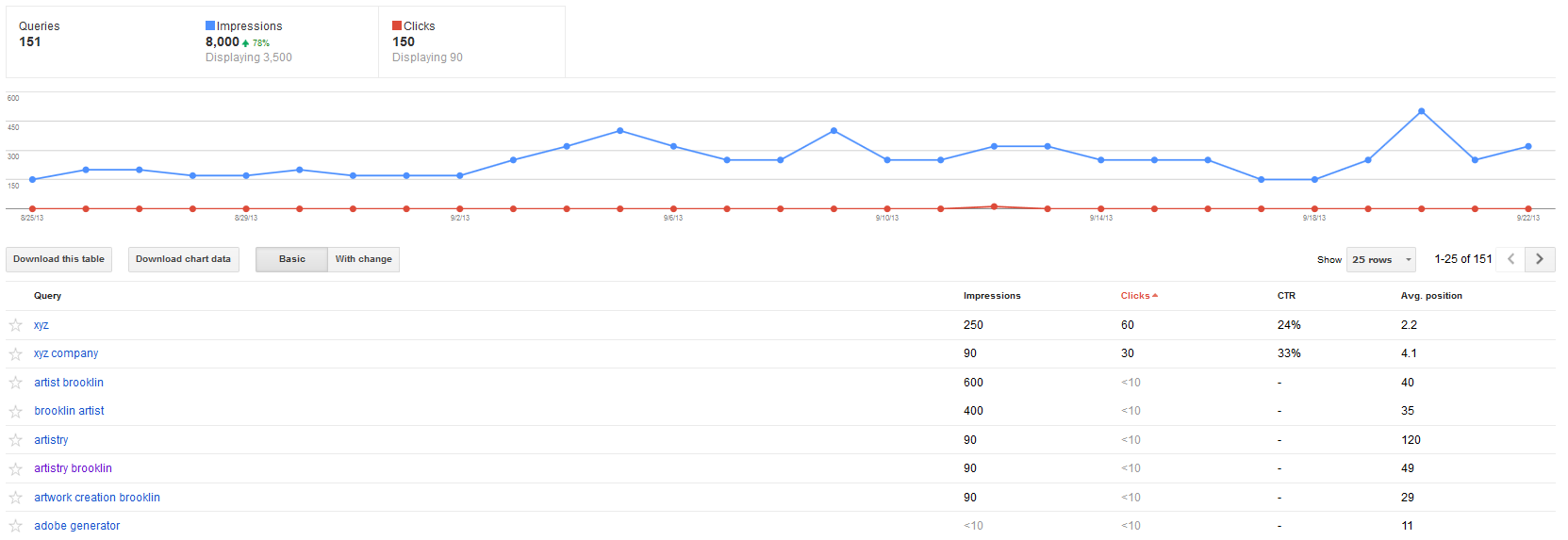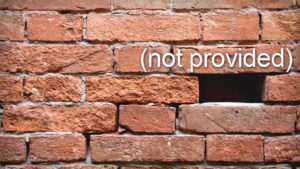Sep. 25, 2013

Google’s Not Provided Keywords Increase to 100%
With Google’s recent announcement of (not provided) keywords becoming 100% of organic keyword traffic, you may be wondering what you can do to understand the keywords that generate traffic. Currently, many of the site’s Google Analytics data looks like this:
As you can see there were 223 visits to the company site, of those 188 were the (not provided) keyword. That is currently 84% of organic traffic already lost. But there are ways to get an idea of the keywords driving traffic to the site.
So how do you find out which keywords are driving traffic to your site if Google is keeping all the keyword data to themselves? We have some great tips to try and find which keywords are sending you traffic.
1. Landing Pages
If you take your (not provided) keywords and add the secondary dimension “Landing Page” you can learn where people are being directed to your site.
Once you have the “Landing Page” list you can begin to infer what keywords are generating traffic. For instance, the most frequented page for (not provided) is the “/” or home page. With this, we can assume that many of the keywords directing traffic here are branded.
However, if you are looking for a better idea of what those keywords driving traffic to your homepage may actually be, you need to use Adwords.
2. Google Adwords Keyword Planner
The keyword planner is the tool that replaced the Adwords Keyword Tool. From here you can get keyword ideas based on your landing page. This will help us determine what possible keywords are sending traffic based on site relevance. This is also a great tool for finding keyword opportunities. Keyword Planner can be found here
The keywords on the above list are those that, according to Google, the page is relevant and should be capable of ranking for. Based on your keyword rankings for these terms, you can imagine that at least a portion of traffic should be coming from these terms.
3. Google Webmasters Tools
Within GWT there is the option to look at “Search Queries” this list gives you an idea of where you have been ranking recently for all search queries that you have appeared.
This can help you determine which keywords are sending the bulk of the traffic. It does not give you a full idea of traffic because it only shows for keywords with over 10 clicks.
By combining these three information sources, even without the keywords for organic search. It is still possible to get a general idea of what keywords are generating traffic to your site. Unfortunately, there is no longer going to be a definitive way to know what is driving organic traffic to your site. The only way to be sure that the terms you want are driving traffic, now, is to undertake a PPC campaign.
Book with us
Let’s accomplish what you are looking for, our team of experts are here for you.
Let's work togetherWarning: Working with our team may result in excessive creativity, uncontrollable 'aha' moments, and an addiction to perfect pixels. Please proceed with caution.