Jan. 15, 2018
5 Best Apps to Reach your Instagram Feed Goals
Instagram has only been around since 2010 but in that short time, it’s become a top social media site with over 800 million users. According to Instagram Advertiser statistics, 50 percent of Instagram users follow at least one business, 60 percent say that they learn about a product or service on the platform
With stats like that, it’s apparent that all businesses should establish an Instagram presence. So after you’ve ironed out a well-rounded content strategy for your Instagram business profile, you’re going to need some handy tools to help you out! Here are my favourite apps for Instagram that I personally use and recommend to all my clients.
1. Feed Planning
Planoly | FREE | Monthly fee for more features or managing multiple accounts
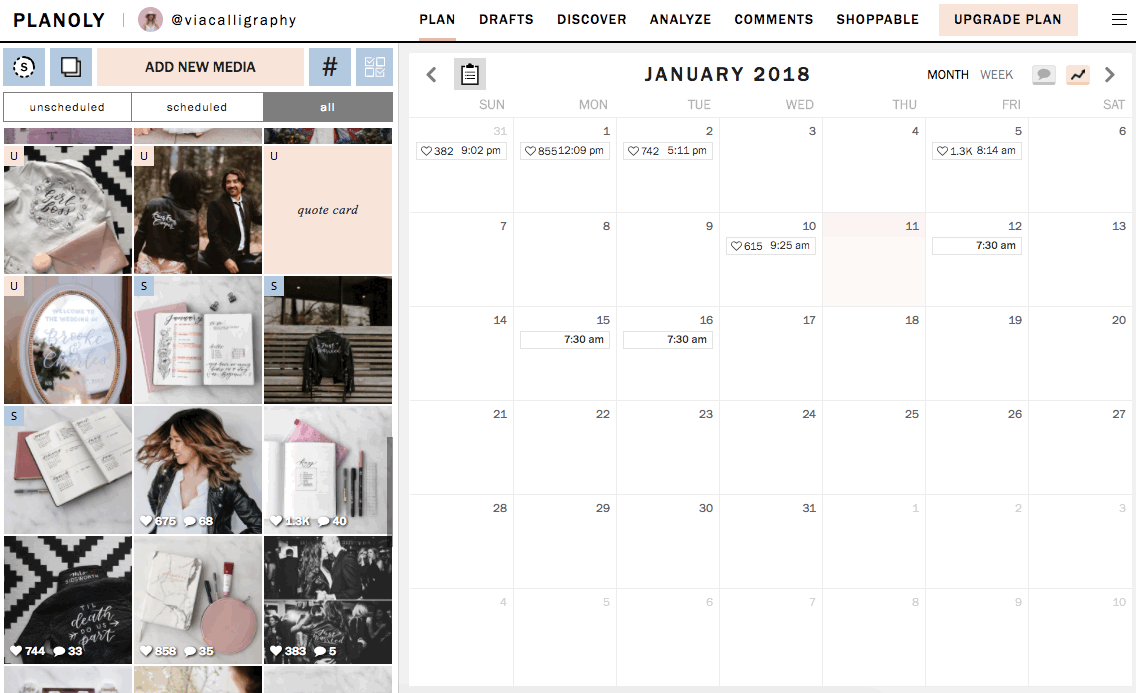
An Instagram feed is judged by the most recent 9-12 photos. When people land on your profile, you need to give them an idea of what they can expect. With such a small subset of images to make an impression, you’re going to need to plan it out! So how do instagrammers all have such perfectly curated feeds? Feed planning apps allow you to upload the next images you will be posting so that you can see how they fit into your content plan.
My favourite one to use is Planoly. This instagram planning app is focused on building that perfect “instagram aesthetic”. When you upload images (up to 30 free per month!). you can simply click and drag them around to reorganize the look of your next posts. Then they can be scheduled so that the app reminds you when to post! The great thing about it is that it’s also available on the web so that you can upload images and write captions by desktop instead of mobile.
Other apps for instagram feed planning: Later
2. Photo Editing
Enlight | $3.99
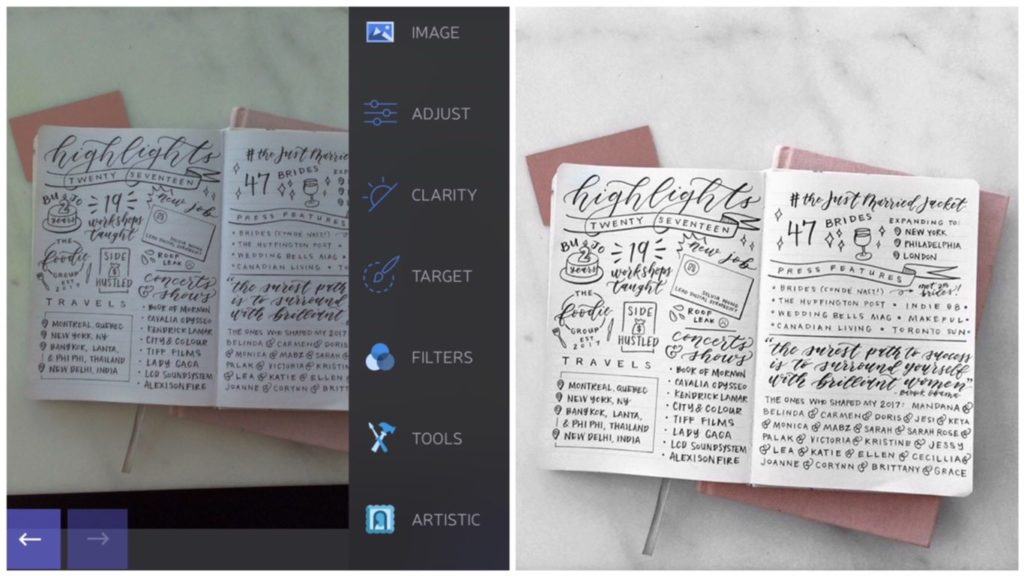
There have been studies on Instagram photo performance that found that certain qualities in images garner more engagement than others. Lighter images, bluer tones, monochromatic shots, etc, So there’s no doubt that the default Instagram filters just won’t do!
When it comes to photo editing apps, it’s all about what features you actually need to use. If you’re just interested in basic edits or filters, your in-phone editor or Instagram will be enough. But if you’re looking for some more advanced features like selective edits, curve and tone adjustments, clone/heal/bloat tools and a workflow that saves drafts, this app is for you! Enlight is a powerful photo editing tool that can do everything from creating cool photo art and making collages to manipulating images. Apple calls it “The best all-in-one photo editor provides powerful tools that are easy to use.” And I say it’s practically photoshop for your phone.
Other apps for instagram photo editing: VSCO, Afterlight, A Color Story, Facetune.
3. Banner Designing
WordSwag | $4.99
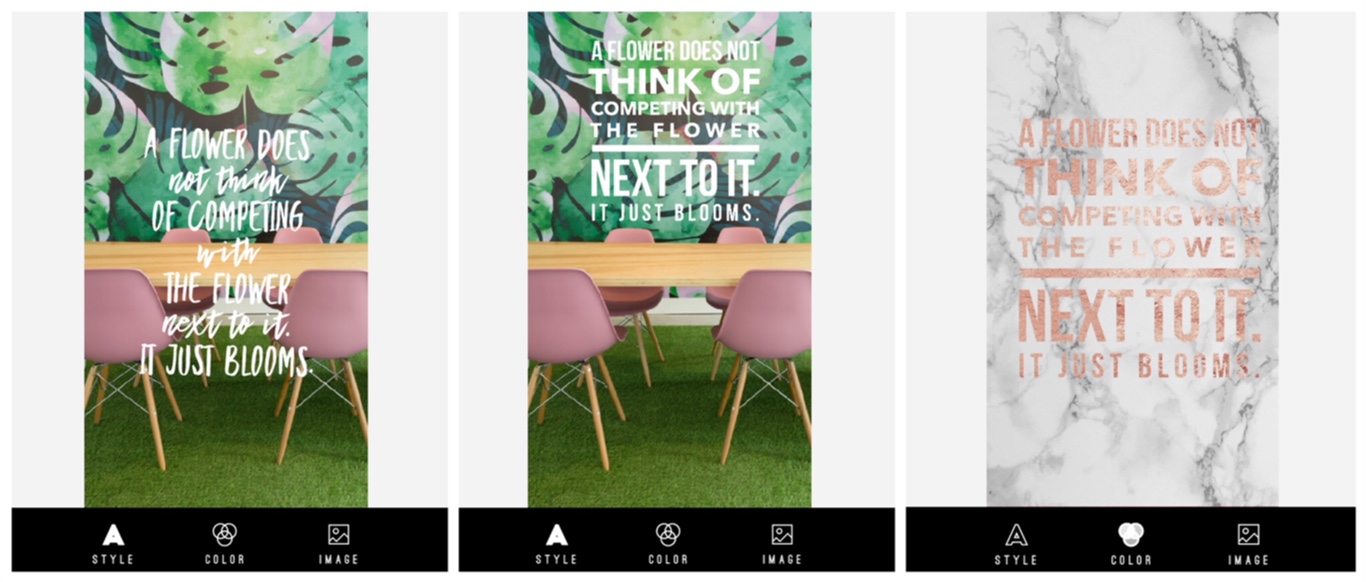
Not a designer? This app lets you enter any amount of text and uses a mix of fonts that make you look like a typography pro. Type can be overlaid on your own photography or on stock image backgrounds (over 290,000 available directly in the app!). Make quote cards to spice up your instagram feed and take the pressure off having to create so many photos! You can even add your logo in the app to overlay it on your images– no photoshop needed! Can’t think of a perfect quote? You can generate one right in the app too.
Notice anyone with awesome fonts on their Instagram Stories? They’re using this app.
Other apps for instagram graphic design: Canva
4. Hashtag Planning
Planoly | FREE | Monthly fee for more features or managing multiple accounts
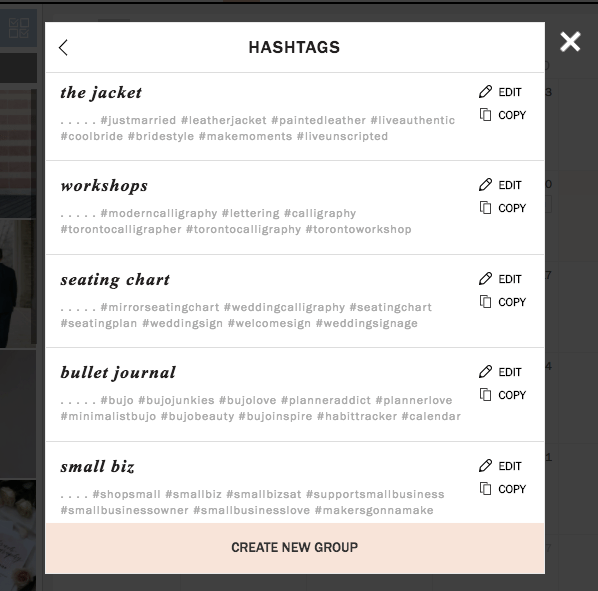
If you’re looking to find an audience, you’ve got a hashtag strategy already. You’ve got the ones you frequently use and they may be different depending on the audience you’re targeting for that post. Chances are you’re working in the notes app and constantly copying, pasting and searching for those hashtag groupings. While it doesn’t seem like it’s that much of a hassle, there’s a WAY better place to store them. Again Planoly is my app of choice for hashtag management. You can name hashtag groups and then simply copy the whole group to paste in your comments!
Other apps for instagram hashtag management: Preview App
5. File Organizing
Box | FREE

Inevitably if you’re creating content consistently, you’ll need to access it on all devices. It helps to have that library at your fingertips when it’s needed! I like to use Box for the huge amount of storage space on the free account. I upload full photoshoots to my account and then access the photos through the app on my phone or iPad.
Other apps for instagram file organizing: Dropbox, iCloud Photo
What are your favourite apps for executing your Instagram strategy? Don’t have one in place yet? Get in touch with us at nvision, where we offer a social media workshop and support to help you meet your social media growth goals!
Book with us
Let’s accomplish what you are looking for, our team of experts are here for you.
Let's work togetherWarning: Working with our team may result in excessive creativity, uncontrollable 'aha' moments, and an addiction to perfect pixels. Please proceed with caution.


