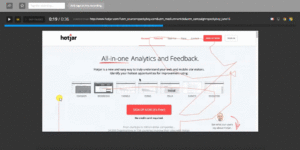Apr. 2, 2018
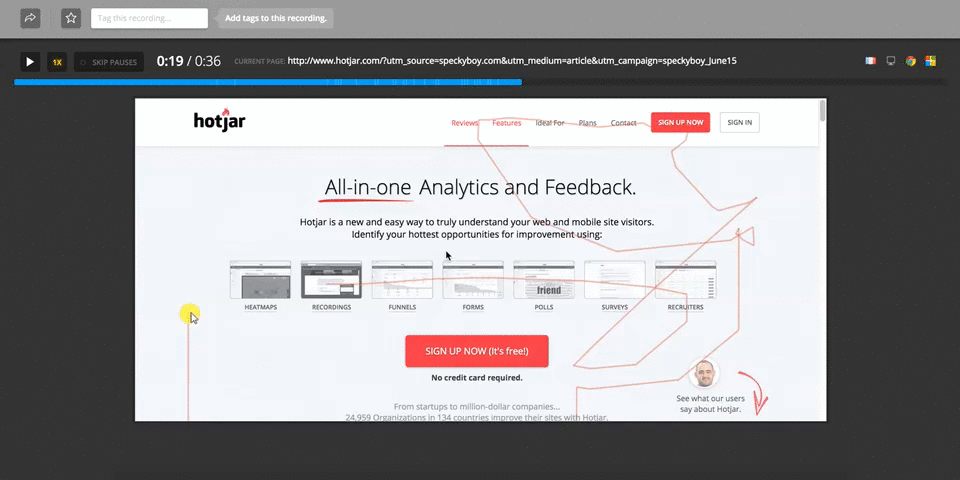
How I use HotJar to Improve the User Experience
One of my top priorities as the CEO of a digital marketing agency is to help clients create an outstanding user experience (UX) for their customers and website visitors. Maximizing UX requires a great deal of testing and identifying the most (and least) effective elements on a specific page or throughout an entire website, including design, colors, images, headlines, and much more. One of the most effective tools to help me test and improve UX is Hotjar.
What is Hotjar?
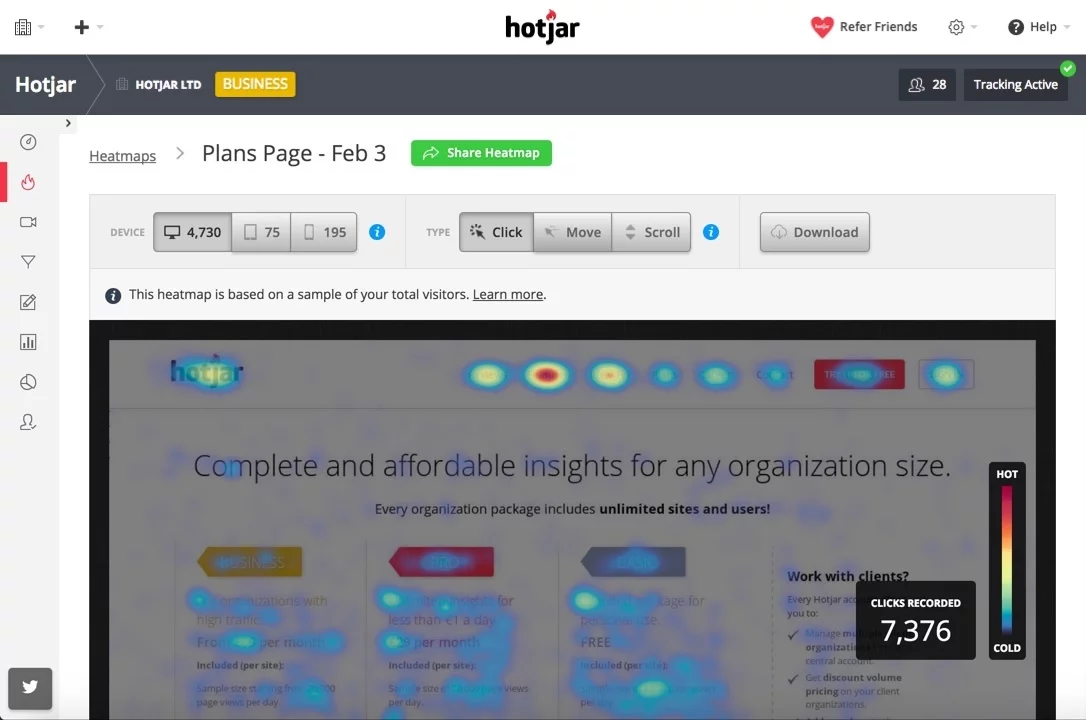
If you’re not familiar with Hotjar, it’s essentially an all-in-one analytics and feedback tool that provides a whole suite of tools to help you measure engagement and user experiences. Let’s start with a rundown of what I like most about it.
- Replaces a whole host of other tools. Rather than subscribing to separate services for surveys, heatmaps, click tracking, and other functions, I can get everything under a single subscription, and better yet, a single dashboard.
- Simple to use. Add a few lines of code to your website and it’s up and running.
- Affordable and scalable. There are several plans, starting with a free plan that lets you track 2,000 visitors per day. The paid plans start at $29/month for 10,000 daily page views. Business plans start at $89/month. This makes it affordable for smaller businesses to use and scale up as their needs grow.
- Analyzes sales funnels. When I work with businesses that want to grow, one of their biggest challenges is creating efficient sales funnels. Hotjar makes it easy to track every element in a sales funnel so users can make improvements and start getting better results quickly.
- Tracks visitors. If you want to understand where your visitors are spending time on your site, it’s essential to know what they’re doing every second. Hotjar provides a detailed analysis of visitor behavior so you can improve elements that aren’t engaging people.
- Makes it easy to collect customer feedback. I always encourage clients to create polls and surveys. This can be a powerful tool for engagement and collecting valuable information. Hotjar has great tools for this, so there’s no need to use a separate tool or service for surveys.
Now I’ll discuss some of the specific features I use it to identify and improve UX for my clients or on my own pages.
Heatmaps

When I ask business owners if they perform analytics, they often tell me that they track clicks, visitors, and conversions for their ads, social media campaigns, and website. Heatmaps, however, give you a more detailed qualitative and useful picture about what visitors are doing on your site. Heatmaps aren’t confined to the world of online marketing and have actually been used by scientists and statisticians long before the days of the internet.
A heatmap is basically a visual tool that represents data using color-coding for different values. The most familiar example is probably the kind of map used by weather services to display temperatures or weather events in multiple regions. A heatmap can also provide valuable information about website visitors. They tell you exactly what visitors do and how long they spend in every area. Hotjar heatmaps provide several key benefits.
- Categorize visitors by device. Today, it’s essential to know whether your visitors are using computers, tablets, or mobile phones. Visitor behavior is going to differ a great deal based on device type. Hotjar automatically divides visitors by the kind of device they’re using.
- Scroll heatmaps. These type of maps tell me exactly how visitors are scrolling on a site. For example, a heatmap might inform me that most visitors only examine the top half of a page. I might place more important information higher up on the page or give visitors an incentive to scroll down.
- Mouse movements and clicks. Hotjar’s heatmaps show me exactly how visitors are navigating a page. It’s the closest thing to looking over their shoulder while they’re on my site.
- Suppress sensitive data. Settings can prevent Hotjar from collecting sensitive data such as customer’s personal information.
- Download and share heatmaps. If I want to analyze a certain heatmap or share it with my team, I simply click on the download button.
Learn More About Visitors
In addition to heatmaps, Hotjar has quite a few features that help you collect valuable information about visitors.
Form Analysis
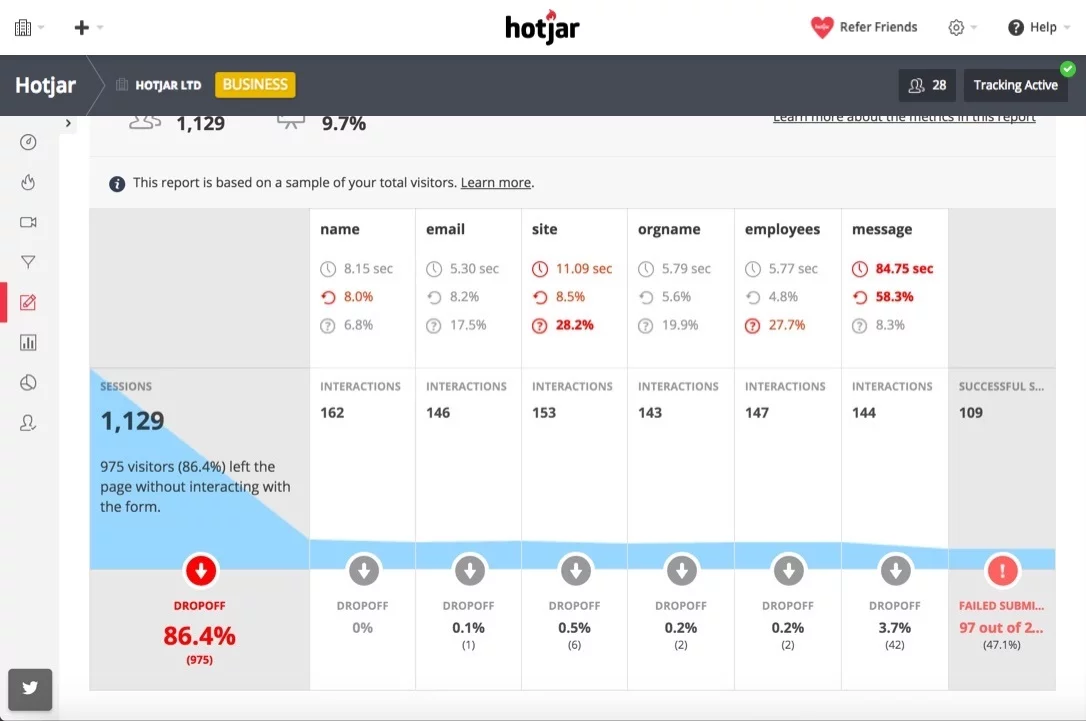
- Opt-in forms, surveys, and other forms are incredibly important for businesses seeking to get leads and improve engagement. A visitor filling out or abandoning a form is often the difference between getting a new customer and losing someone forever. Hotjar lets me measure which forms and fields are ignored. For example, I may notice that people start filling out a form but abandon it when they get to a field asking for their phone number. So I can remove this field and see if this improves engagement.
Feedback Polls
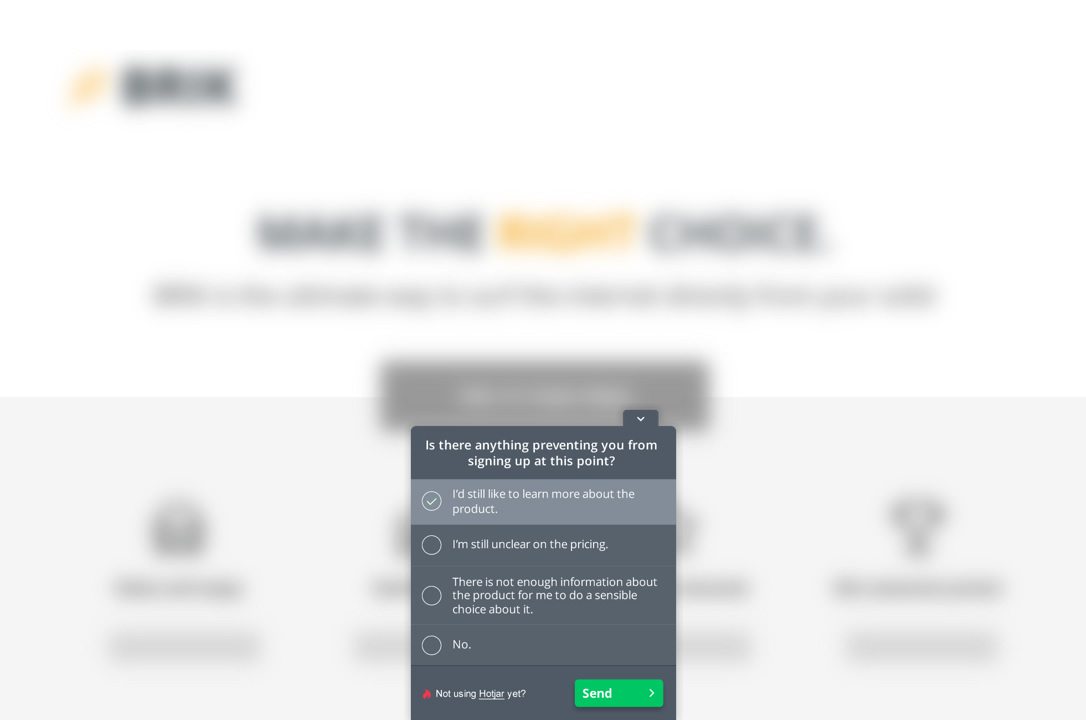
- Hotjar lets me create extremely targeted polls that pinpoint possible problems on a site. If I notice that many visitors are clicking away after spending only a few seconds on a certain page, I can create a poll asking them what they didn’t like about this page.
Surveys
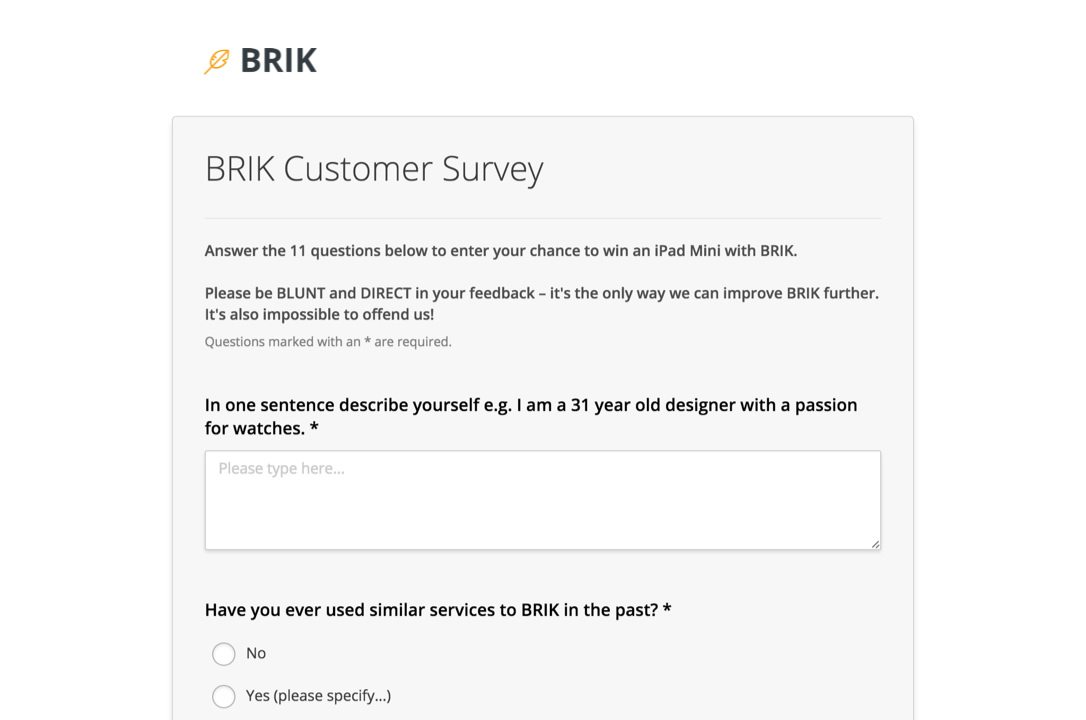
- I already listed surveys as one of Hotjar’s best features. What I like best about them is that you can easily create surveys using a simple editor. I can create popups asking people to fill out a survey or invite people to fill them out via email. There are also easy to understand graphs that display respondents’ answers to different questions.
Visual Feedback
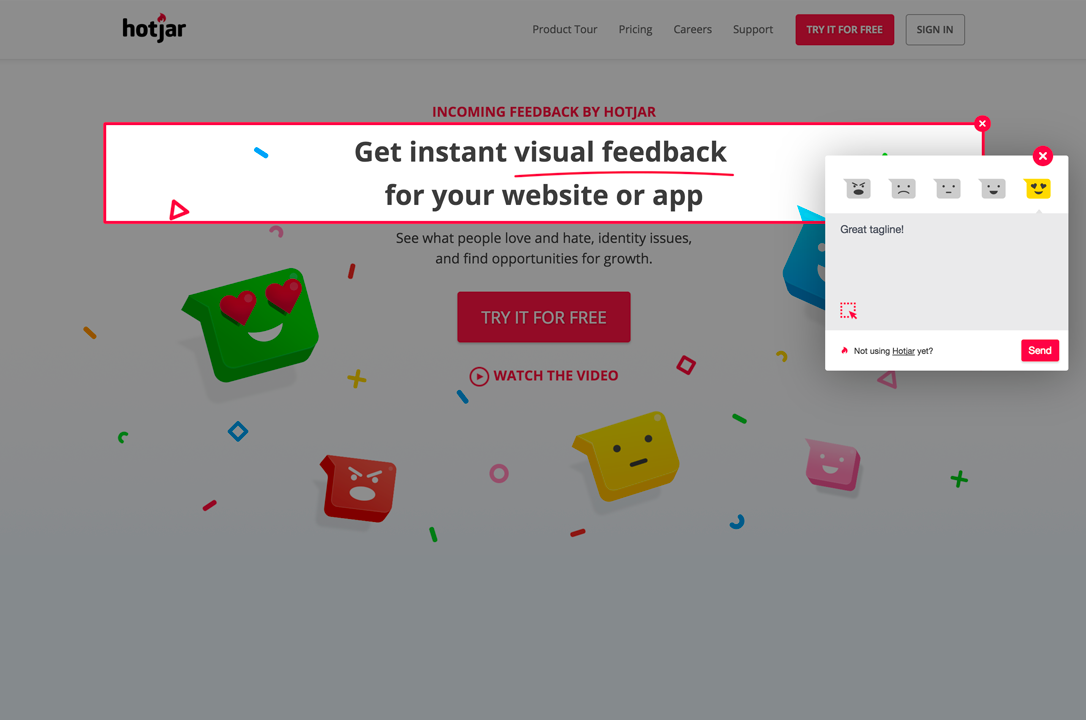
Another simple tool for getting feedback is letting visitors click on simple emoticons (e.g. smiles, frowns), to express how they feel about a certain page or feature. People who might not bother to fill out a survey will often take a second to click on one of these.
User Testing
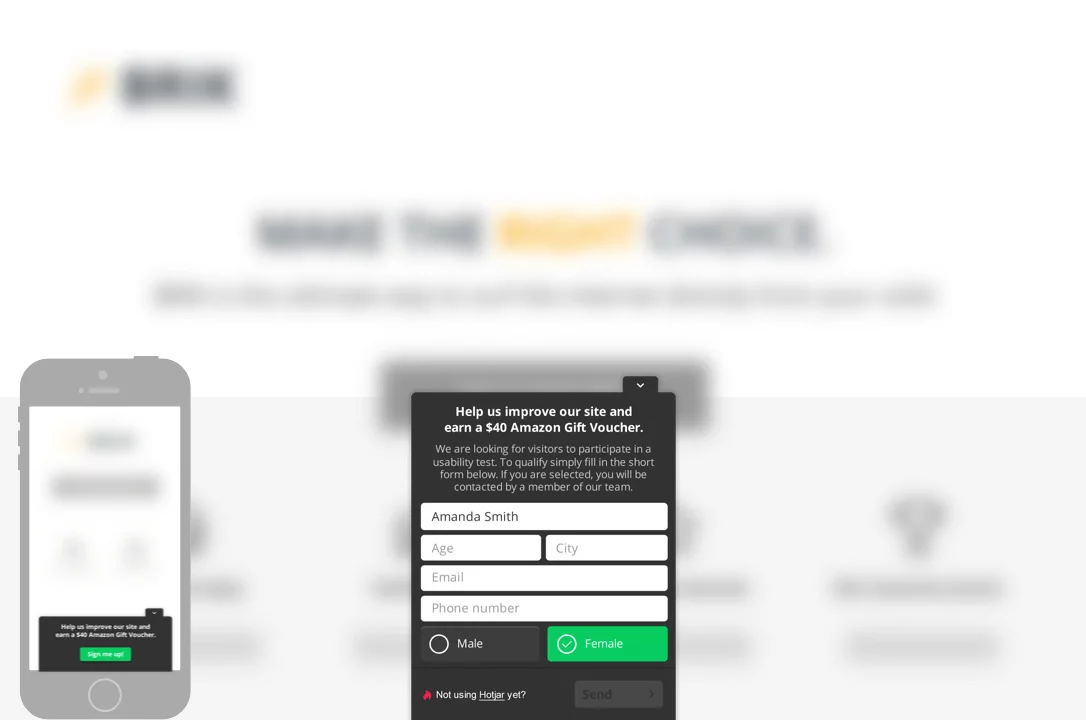
- If you want to go beyond a simple poll or survey, you can invite people to volunteer as test users. Create a popup that offers visitors a gift (or just the satisfaction of taking part) in exchange for certain information. This is another useful way to collect information such as demographics and any type of data you want about visitors.
There are many tools and services for analytics, creating surveys, heatmaps, and other functions. So far, however, I haven’t come across anything that offers the wide range of user-friendly features that I get with Hotjar. By observing visitors and eliciting feedback, I can pinpoint precisely what is and isn’t working on a particular page. Hotjar gives me the ability to easily test just about everything on a page so I know where I need to make changes.
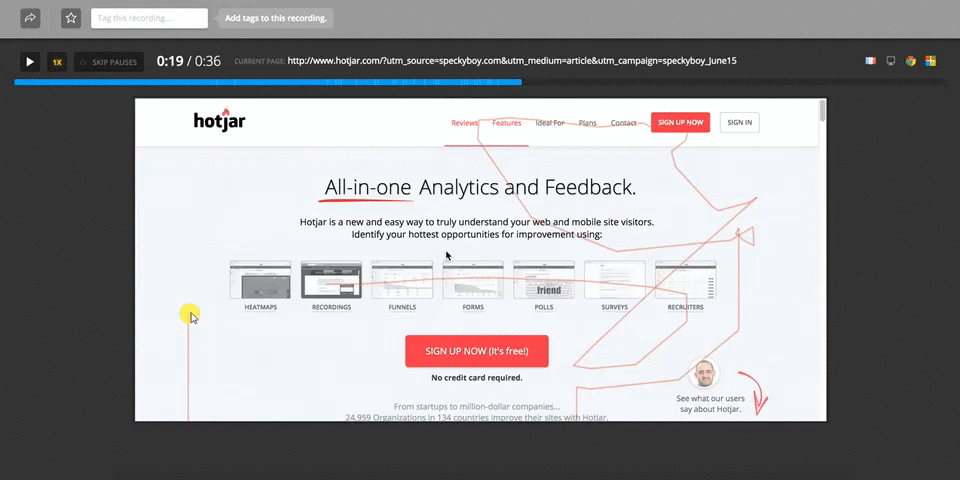
At nvision, we create digital experiences with a wide range of design, development, and marketing services. To find out how we can help your business grow, contact us.
Read More
Read More About
Book with us
Let’s accomplish what you are looking for, our team of experts are here for you.
Let's work togetherWarning: Working with our team may result in excessive creativity, uncontrollable 'aha' moments, and an addiction to perfect pixels. Please proceed with caution.