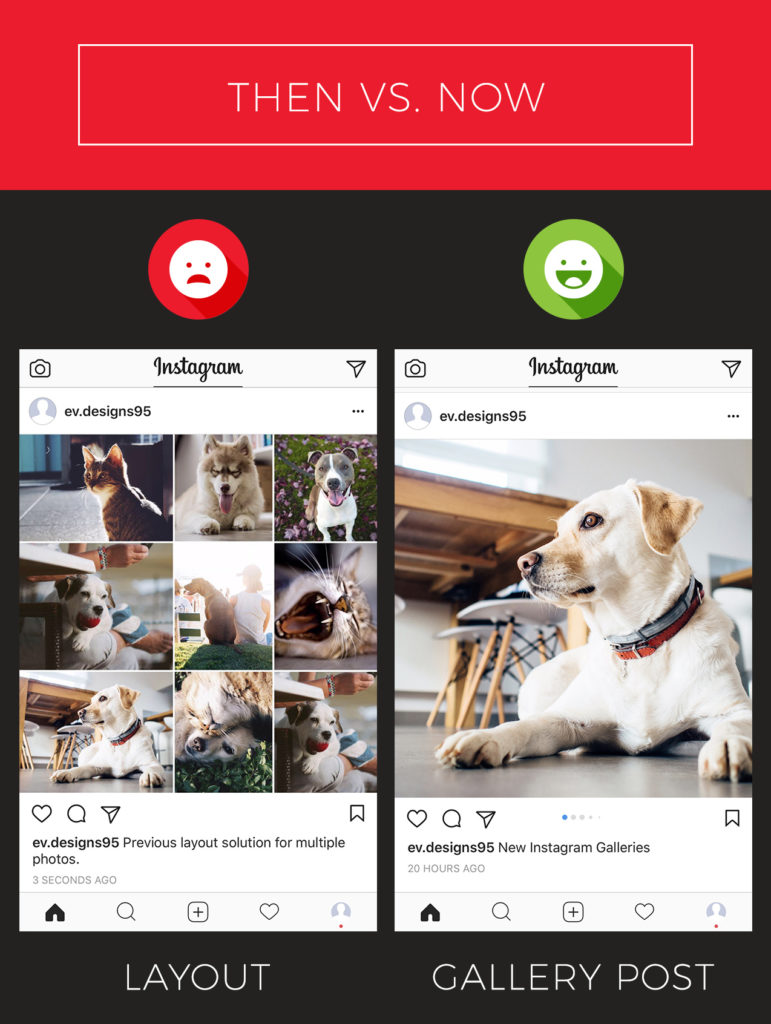Mar. 2, 2017

Gallery Slideshows in Instagram and How to Set Them Up
Instagram has added a new feature to their most recent update. The progressive addition to the app is a gallery type of post in the form of a slideshow carousel. Followers can now swipe/click through the post to view up to 10 photos or videos in the gallery.
“With this update, you no longer have to choose the single best photo or video from an experience you want to remember.”
This brings in a huge increase in UX. Users of the app have been attempting to combine multiple photos into one post for years, as an attempt not to clutter anyone’s feed with photos from the same memory and event. These type of posts would often force the user to awkwardly crop out subjects, spend too much time on arranging photos, and would also have to download a third party app just to do it. Of course Instagram’s Layout app has a time and a place when it comes to being useful, but for the majority of users that have been using it, this update will be helpful by a landslide.
Here is a comparison with Instagram’s original layout app solution vs. the gallery you can now add as a post:
How to tell if an instagram post is a gallery slideshow:
- While scrolling on through your feed: you can tell a post is a gallery when you see the small series of circles under the image, indicating you can swipe through the post.
- Looking through someone’s profile: a gallery post will have a small gallery icon on the top right corner.
Step by step instructions on how to create a gallery post:
This update is available as part of Instagram version 10.9 for iOS in the Apple App Store and for Android on Google Play.
Book with us
Let’s accomplish what you are looking for, our team of experts are here for you.
Let's work togetherWarning: Working with our team may result in excessive creativity, uncontrollable 'aha' moments, and an addiction to perfect pixels. Please proceed with caution.