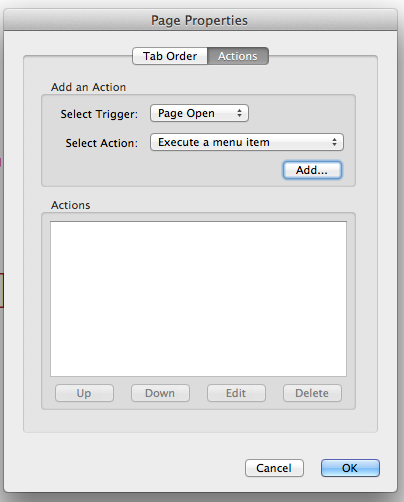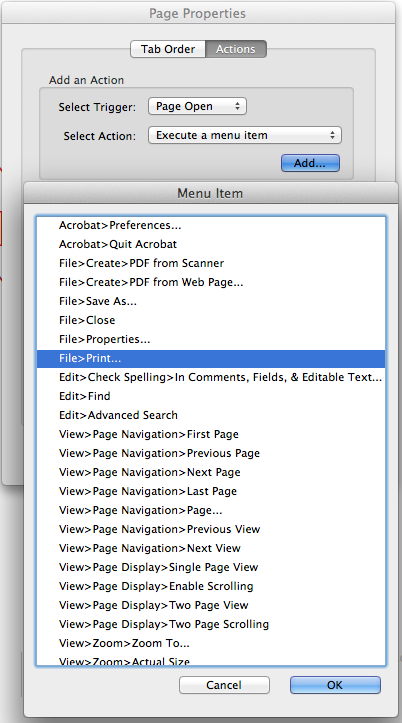May. 16, 2014

How to download a PDF file to print out manually
Recently we had a request from one of our client’s Pardon Applications of Canada to design something to make it easy for their users to print off a .pdf application form.
Due to their demographic, they had some concerns about expecting all users to be able to download the file and then print out manually themselves. This may seem trivial but when doing everything in their power to convert, the little things add up. Here’s how we were able to help their clients auto print a pdf.
When first researching how to do this, I found many Javascript and bloated options that were very hit and miss. I then stumbled across a solution which was so simple and elegant that it was the perfect fit for our project.
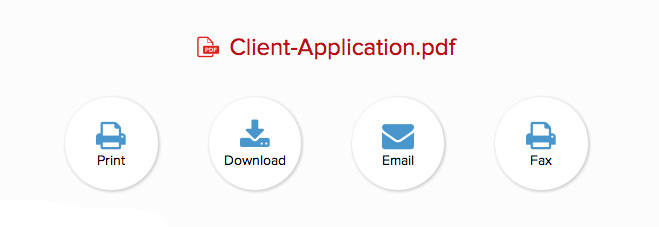
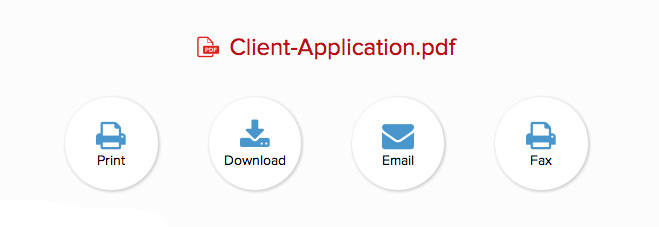
To ensure a good user experience, we provided the users with many different options in which they could obtain and send the .pdf application.
Download a PDF File to Print Out
Now on to the meat and potatoes.
Step. 1
Using Adobe Acrobat Pro, open your file and open the “Page Thumbnails” panel. Right click on the first page and select “Page Properties”.
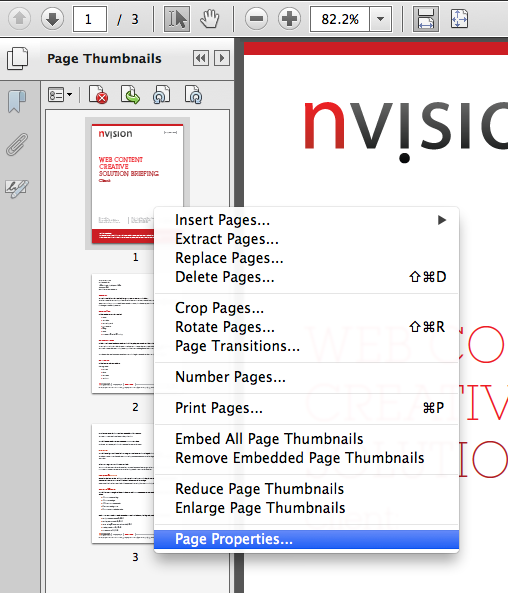
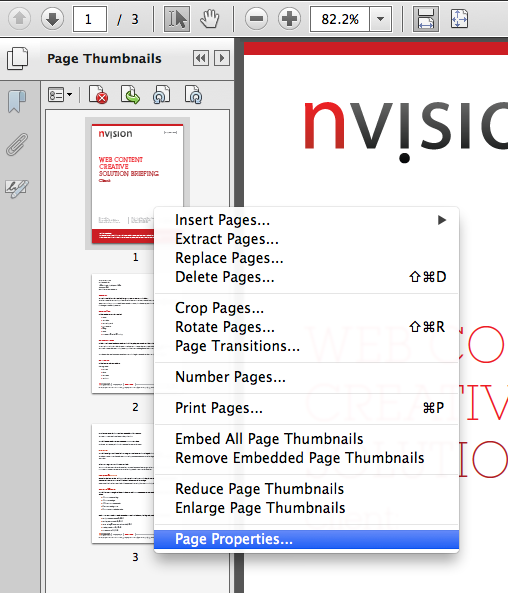
Step. 2
In the Page Properties panel, select the “Actions” tab and choose “Page Open” for the Select Trigger and “Execute a menu item’ for the Select Action.
Step. 3
In the final step, we simply choose “File>Print”. Save your file to your website to be linked in the next step
Step. 4
In your website, you simply need to create an anchor link and point it to the .pdf. Which you saved in the previous step. When a user clicks on the anchor link the .pdf. It will open and the print dialog will open and prompt them automatically on file open.
Pretty cool eh?
Have a look around some of the other actions. You’ll find Acrobat gives access to many other actions and behaviors to your .pdfs that you perhaps didn’t know were there 🙂
Book with us
Let’s accomplish what you are looking for, our team of experts are here for you.
Let's work togetherWarning: Working with our team may result in excessive creativity, uncontrollable 'aha' moments, and an addiction to perfect pixels. Please proceed with caution.