May. 15, 2018

Top 10 Best Asana Features
Our Top 10 Best Asana Features
Over the years we have gone through a multitude of Project Management softwares to find the perfect fit of efficiency and scalability across our projects and personnel.A few years back we landed on Asana and could not be happier. We have put together our Top 10 Best Asana features to share with you!
#1. Templates
We love to subscribe to the DRY (Don’t Repeat Yourself) methodology at the company. Using Asana templates for our various types of projects from Websites, to Landing Page Campaigns really helps us hit the ground running with our project setup and kick offs.
We have tailored our templates to match our workflow just how we like it.
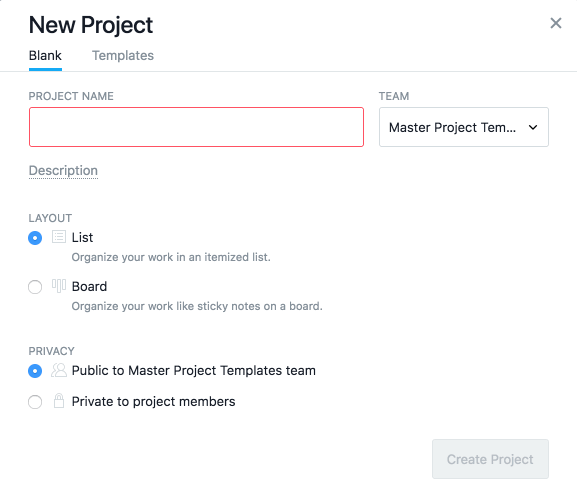
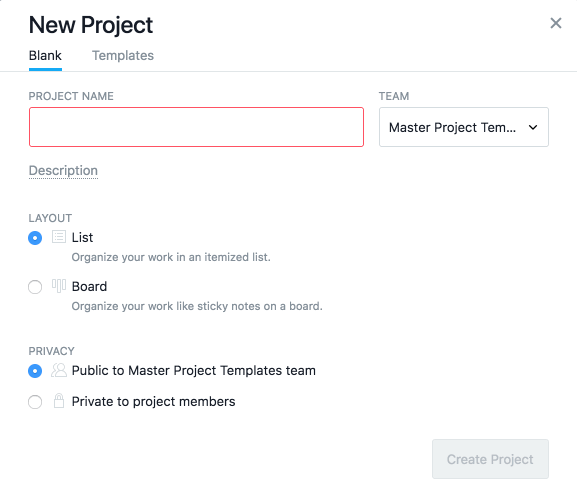
#2. Custom Reports
This feature can be very easily misunderstood. I went months thinking Custom Reports were just like most use cases where you can return an overview and generate a spreadsheet of projects, open tasks etc…
While this does remain true, Custom Reports are more like dynamic views more than anything.
As a Creative Director it is important for me on some projects to have isolated views that live and breathe with the project.
For Ex. Let’s say I want to see specifically one of our designers progress with a specific project that has a custom field priority of “Urgent”.
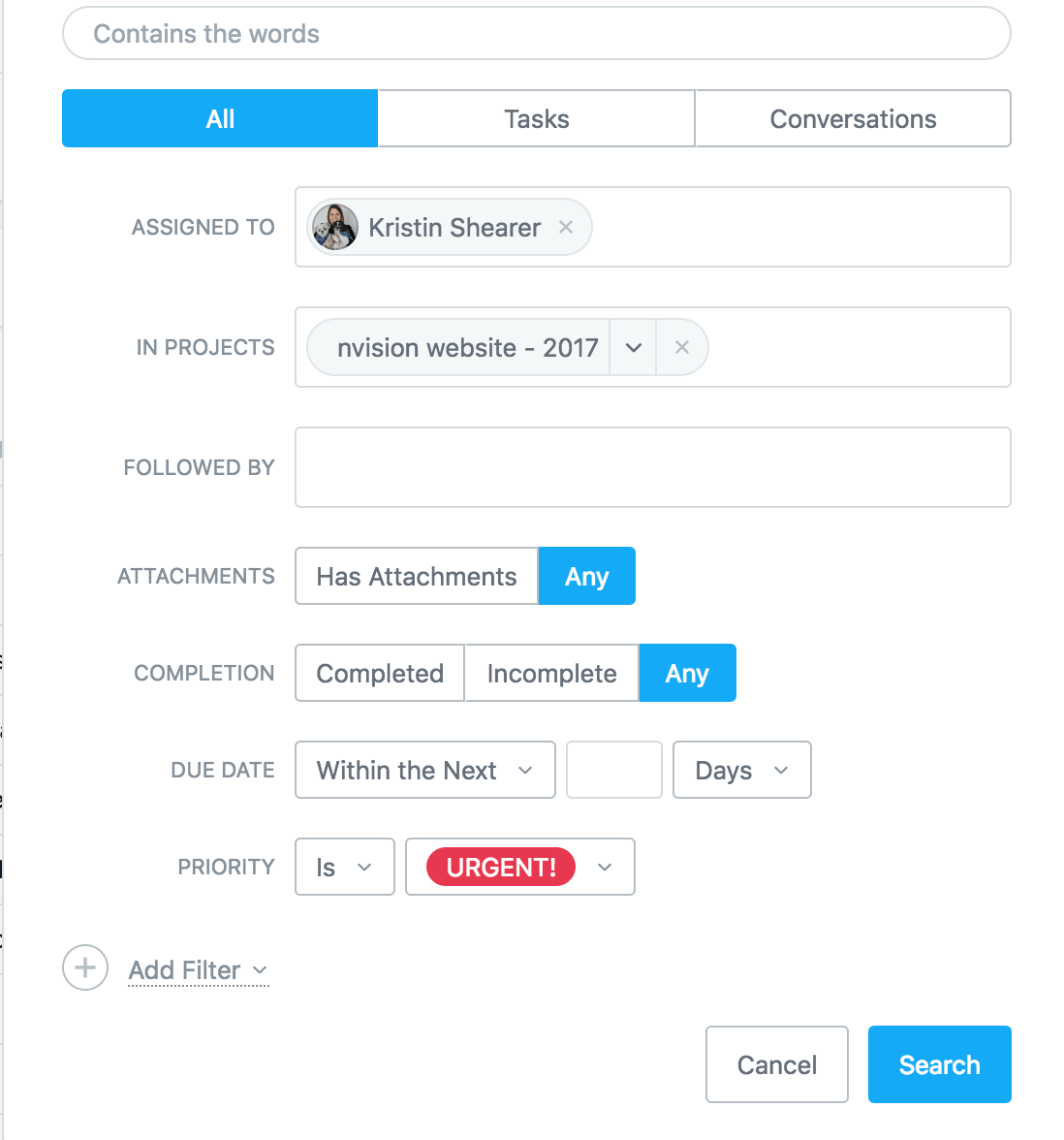
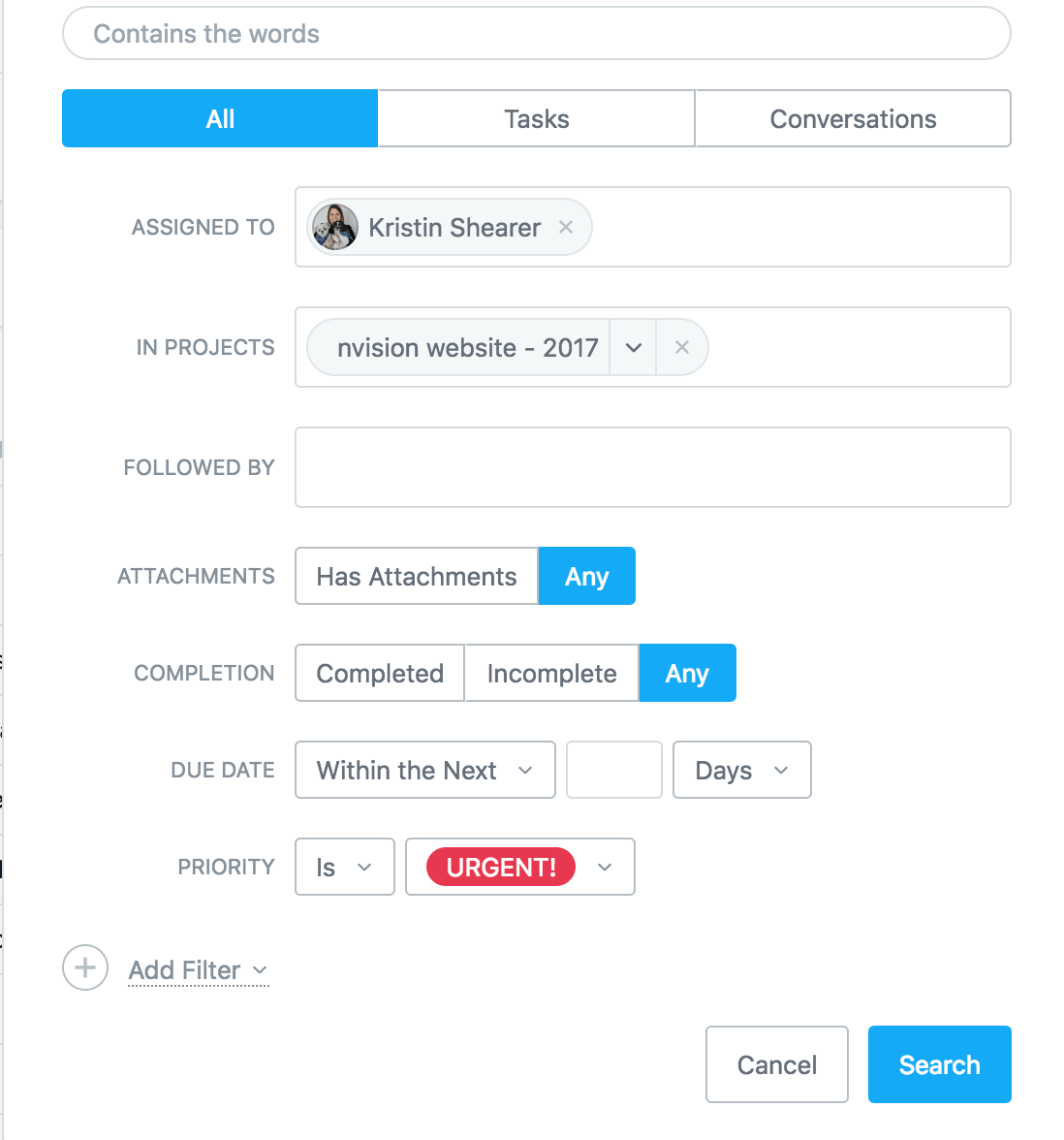
Once you perform a search your results will be shown and from here you can Save Report.
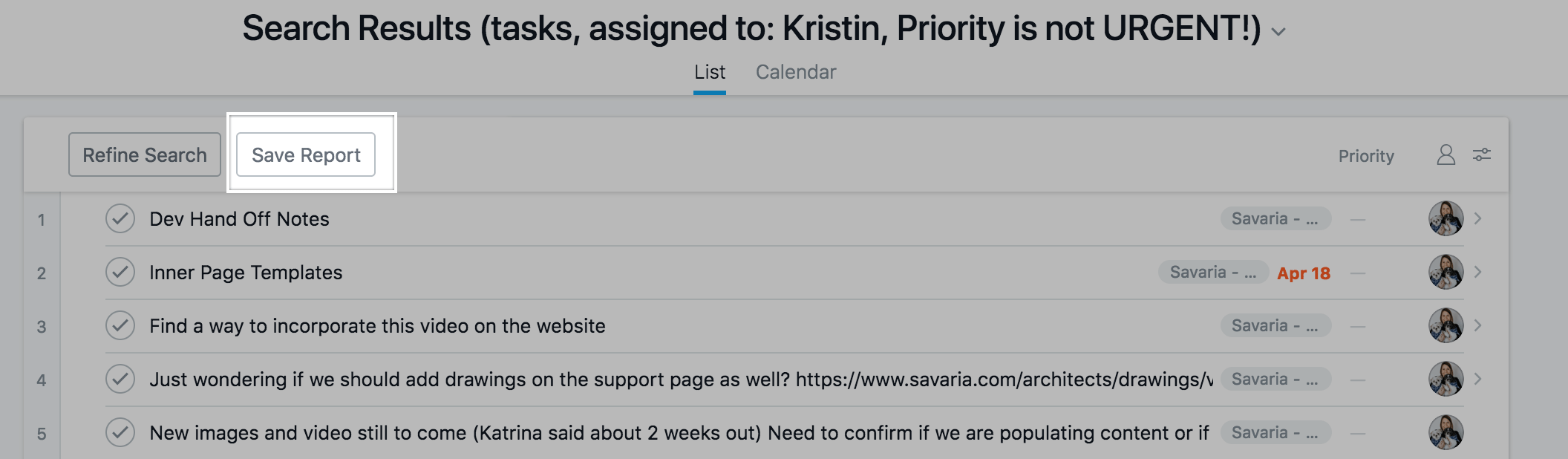
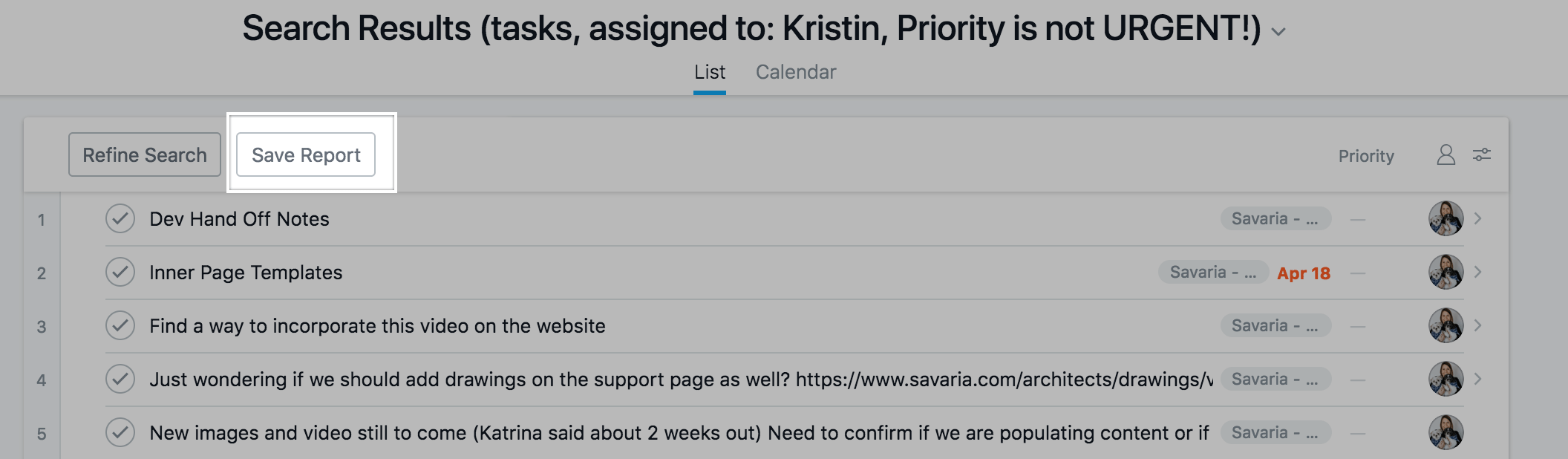
Now on your left hand sidebar under Reports you will see a link to these results that will dynamically update without having to run a report a second time.
TIP: By clicking the down arrow to the right of the Results title you can change the name to something more readable for later reference.
#3. Custom Fields
Custom Fields really allows you to bend your workflows in tailored manners that fit your needs. We option like to use it to associate prioritization to tasks. You can use them for virtually anything though.
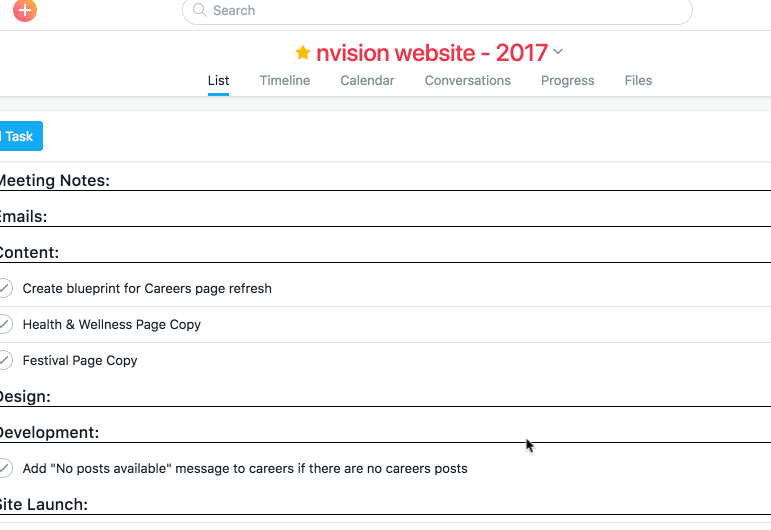
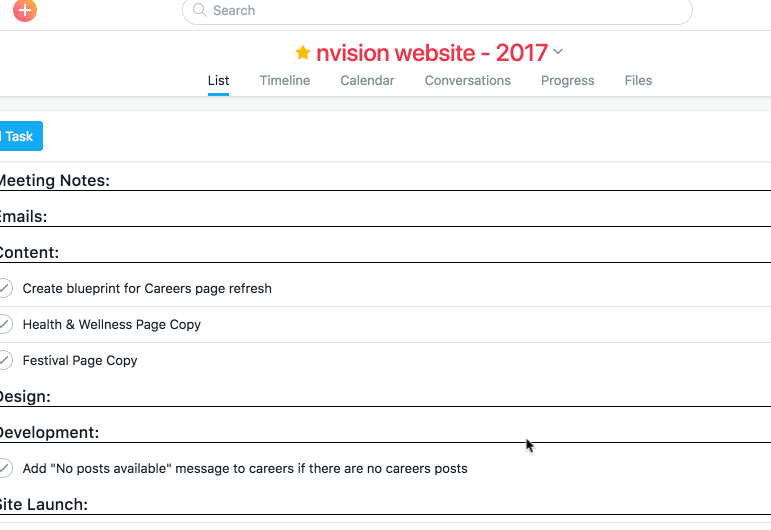
TIP: As of the time of posting this, Custom Fields are only supported on root level tasks. Meaning Sub-Tasks currently don’t support this feature. Hopefully it’s on Asana’s roadmap for the future.
#4. Tags
Tags can serve a similar purpose as Custom Fields. The trick is establishing their usage with your team first. In the below example I am pressing TAB+T shortcut to add a tag for “Waiting on Client” which is already established in our Organization’s tags.
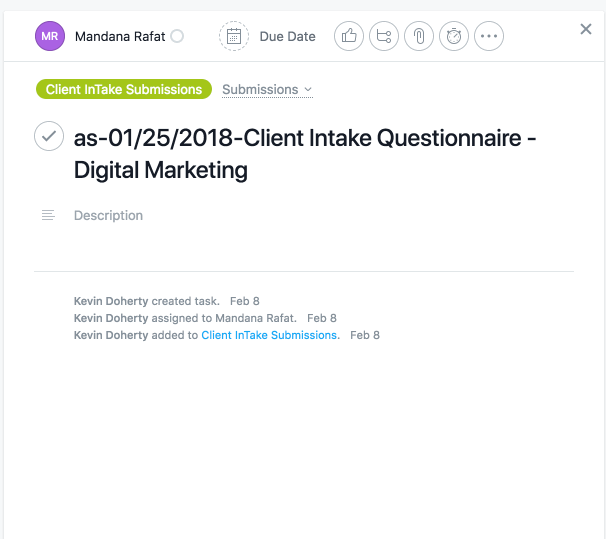
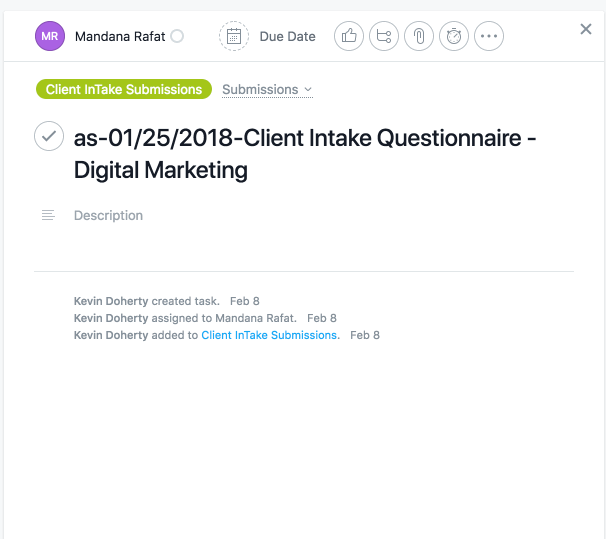
#5. Setting up your Clients as their own “Teams”
Now, depending on the type of Company you work for, this tip may not be appropriate for your setup. At nvision, we service many clients that each can have multiple projects on-going with us of various types, budgets, deadlines etc..
We have setup the Asana Teams functionality to have a team per client we service. This allows us to organize multiple projects under a given Client grouping. Another great aspect of this approach is you can only invite stake holders (internal and external) to this client “Team” as needed. Users can easily opt-in/opt-out if you setup your teams to be available to your organization.
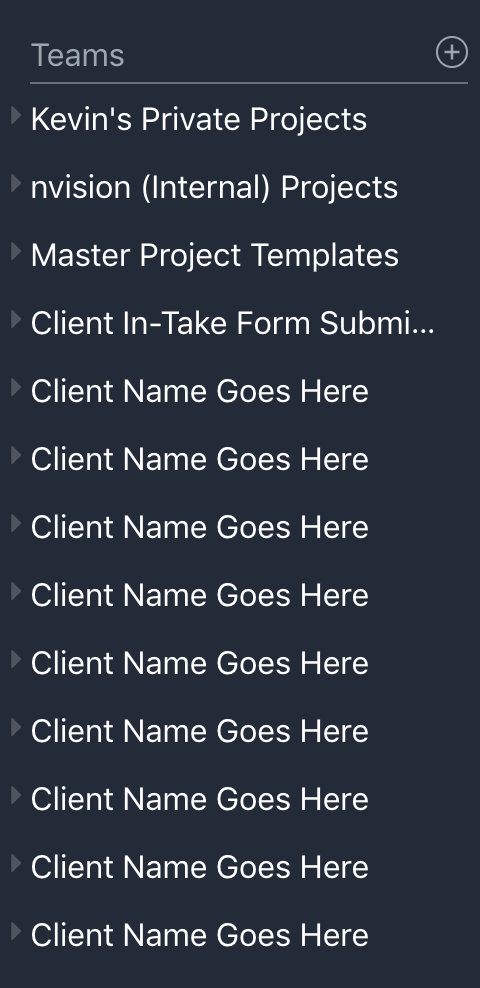
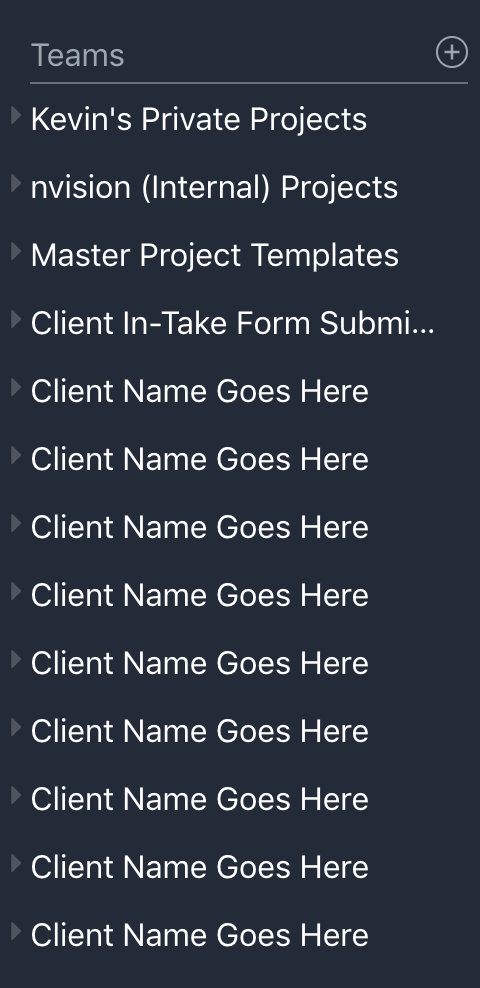
Feature Request: I would love to see an alphabetical sorting feature for the teams list on the left hand side. Right now you can manually drag and drop them but this can take some time to clean up your first time around.
Tip: We also like to organize our Templates into their own team too. Helps keep things nice and organized like a proper folder structure.
#6. Syncing your tasks with a Calendar (Great for Content Calendars)
You may want to show your tasks for a given project with a client, contractor or anyone else. Asana allows you to export your tasks/due dates into a Calendar.
Asana does come with it’s own built in Calendar which is just fine but I prefer to have ALL of my dates, work and personal alike in one place and that is where this comes in handy.
We use it for our Blog (among other things) and bring it into our Google Calendars which is great for forecasting and appreciating the month(s) ahead.
Simply:
- Click the down angle next to your project name
- Select Export/Print
- Choose “Sync to Calendar…”
- Copy the Calendar URL
- In your External Calendar App most have the ability to add a Calendar via a URL which is where you’ll past this Calendar URL.
- You’re Done!
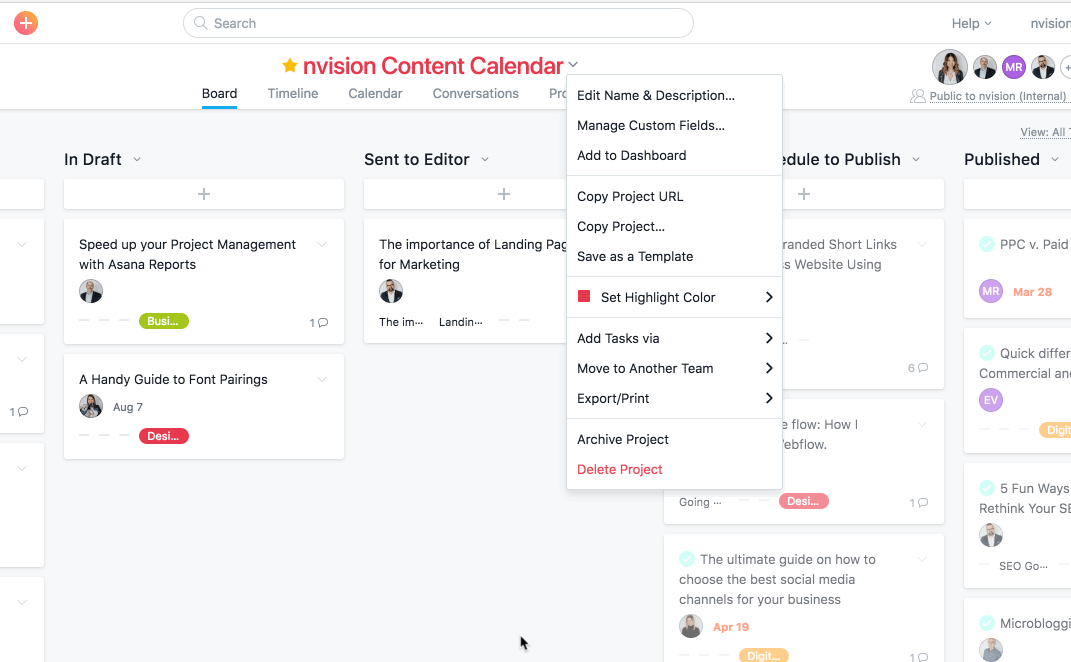
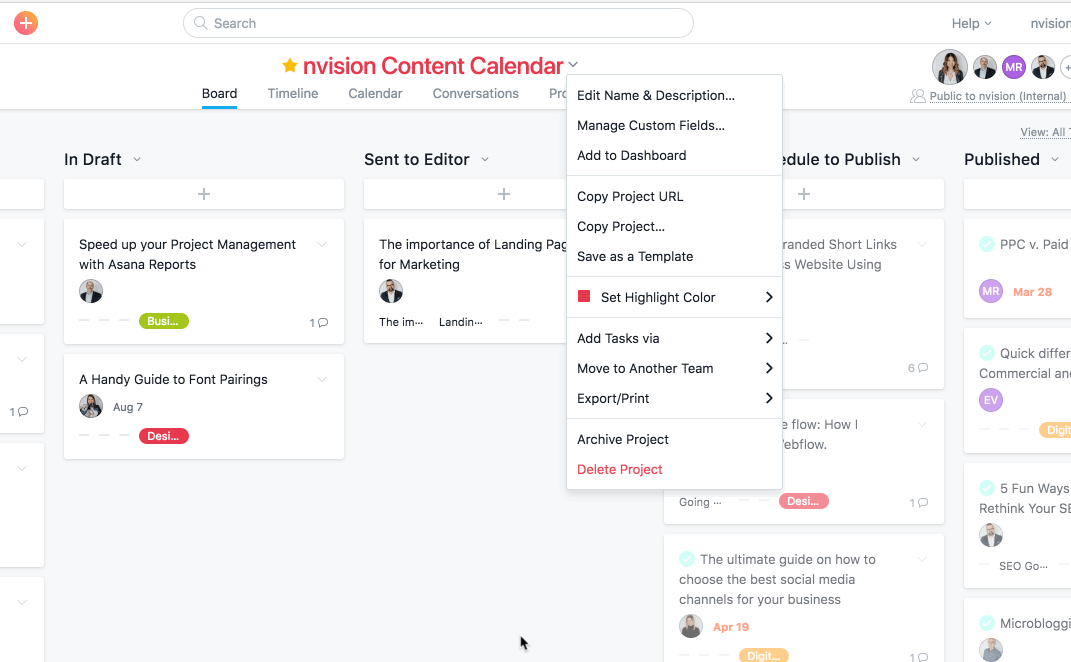
#7. Timeline
This feature is new to Asana and a must for any Project Managers out there. In each project you’ll see a new tab labeled “Timeline” which brings a Gantt Chart view to your project.
A Gantt chart is essentially a visual representation of entries/tasks along a timeline. This helps give a good top level view down of your projects phases, dependencies and end to end process.
Have a look at the promo video Asana put together to showcase this new feature
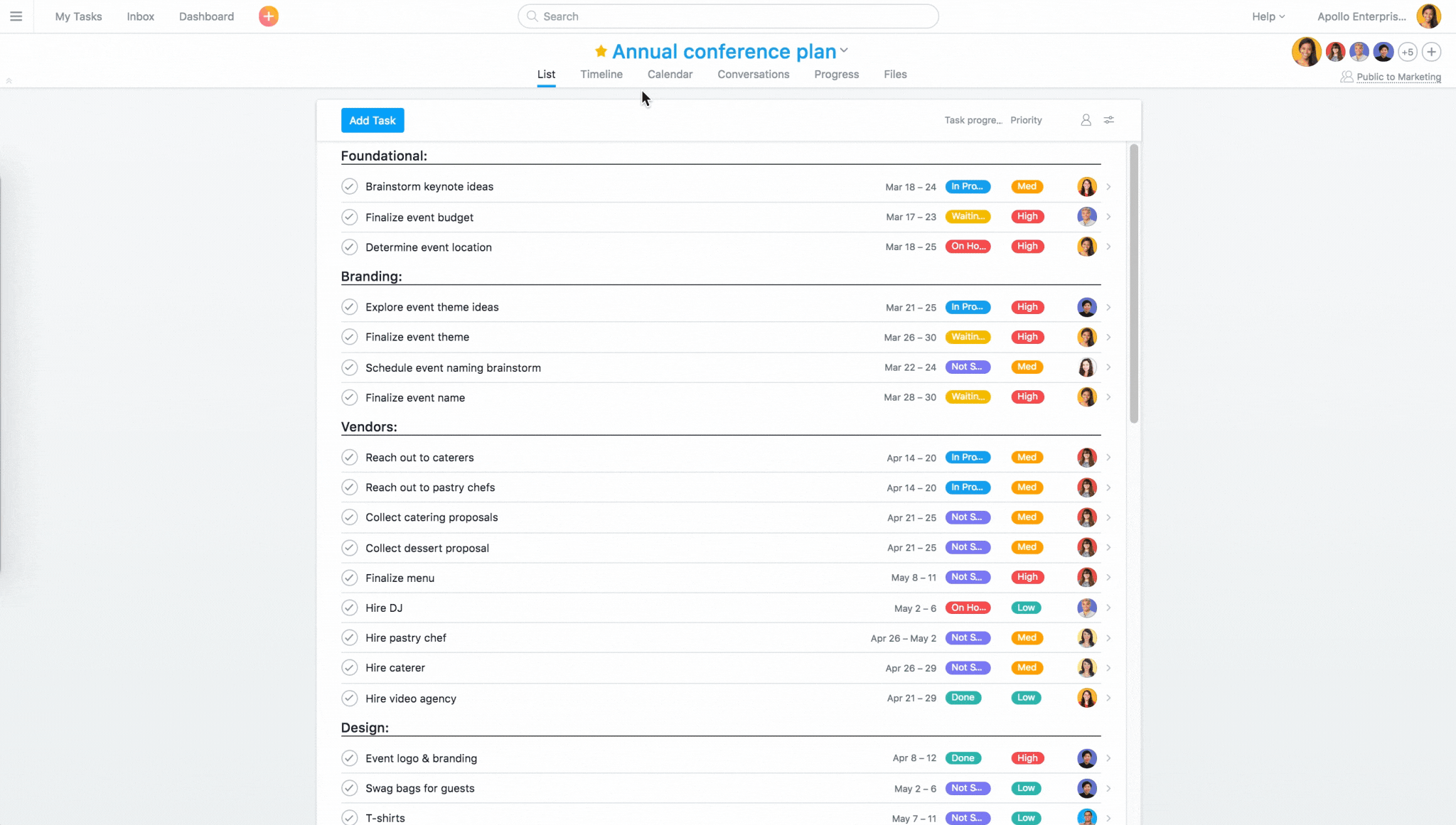
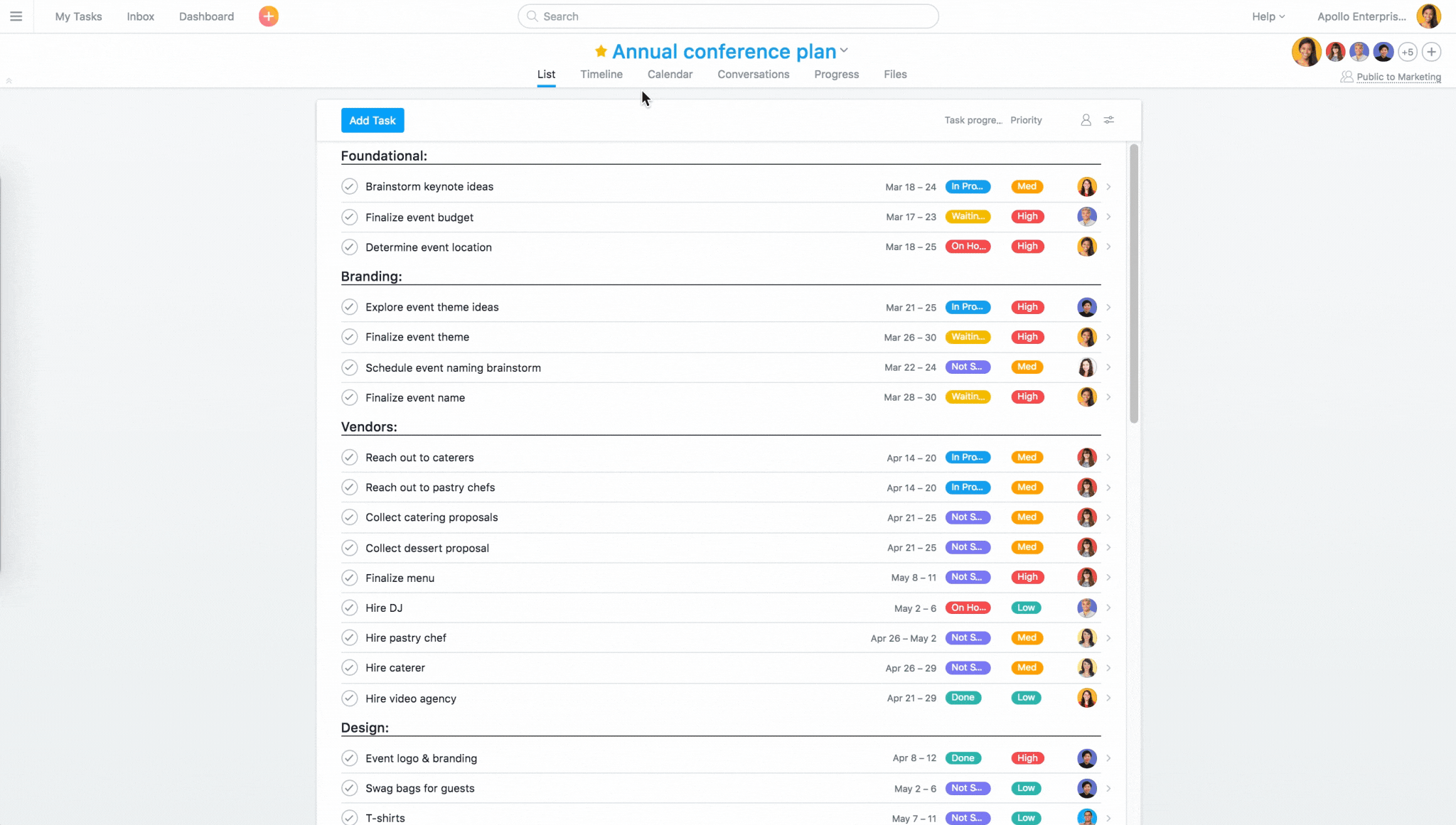
#8. Zapier Integration
We LOVE Zapier at the company. Zapier can perform automated tasks between third party apps (like Asana!).
You can essentially expand the scope of what Asana can do for you based on working hand in hand with other apps in your organization like:
- Google Apps
- Evernote
- WordPress
- MailChimp
- Harvest
- and a Ton More….
For a list of the various Zaps
Check them out on Zapier’s website here: https://zapier.com/apps/integrations
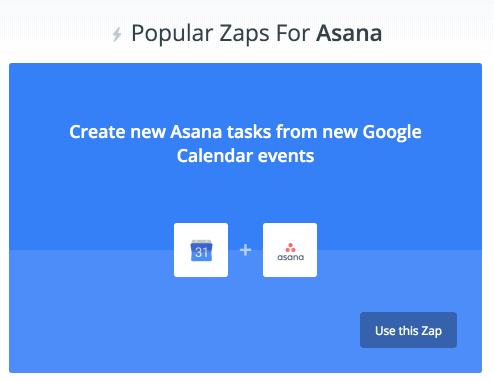
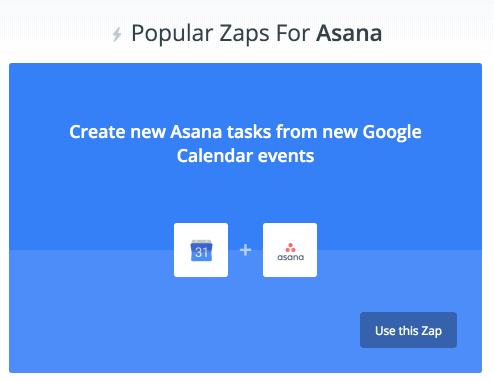
TIP: If you ever send your client’s questionnaires, have a Zap setup to send their submissions to your Asana so you can include their feedback right into their project.
Depending on the form solution you use the steps will vary a bit but feel free to reach out and ask for how are setup works.
#9. Adding Tasks Via Email
Admittedly I have not used this feature as it was probably intended for. Adding tasks via email seems to be much more cumbersome than just manually adding the task through the native interface. I couldn’t appreciate the value here until we realized there could be some landmark like emails/correspondences that would be nice to have visible to all team members and not just in one person’s inbox.
If you find this could be useful to do from time to time all you have to do is get your project’s dedicated email address by going to the down right angle beside your project name and selecting Add Tasks Via > Email.
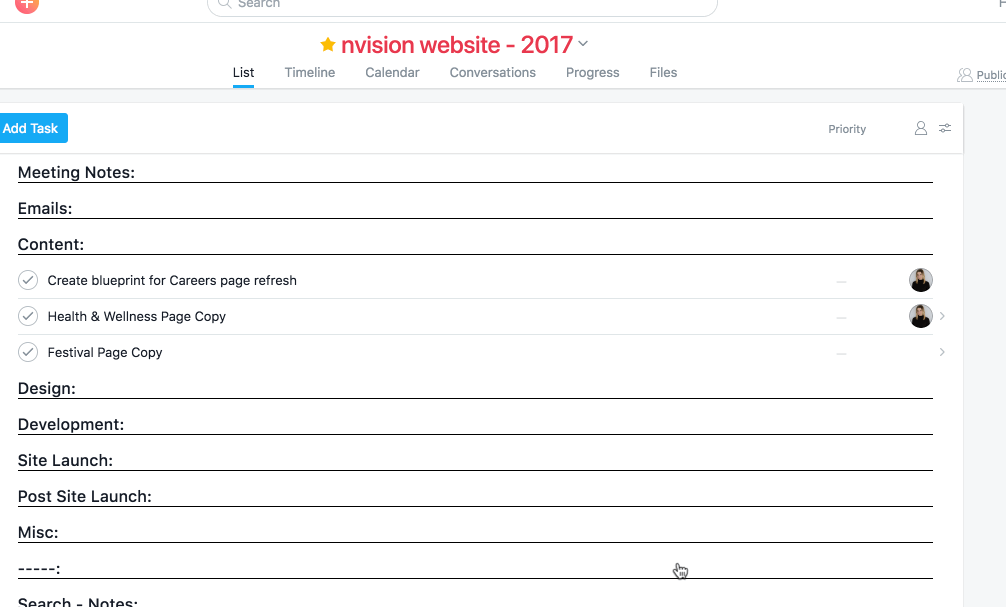
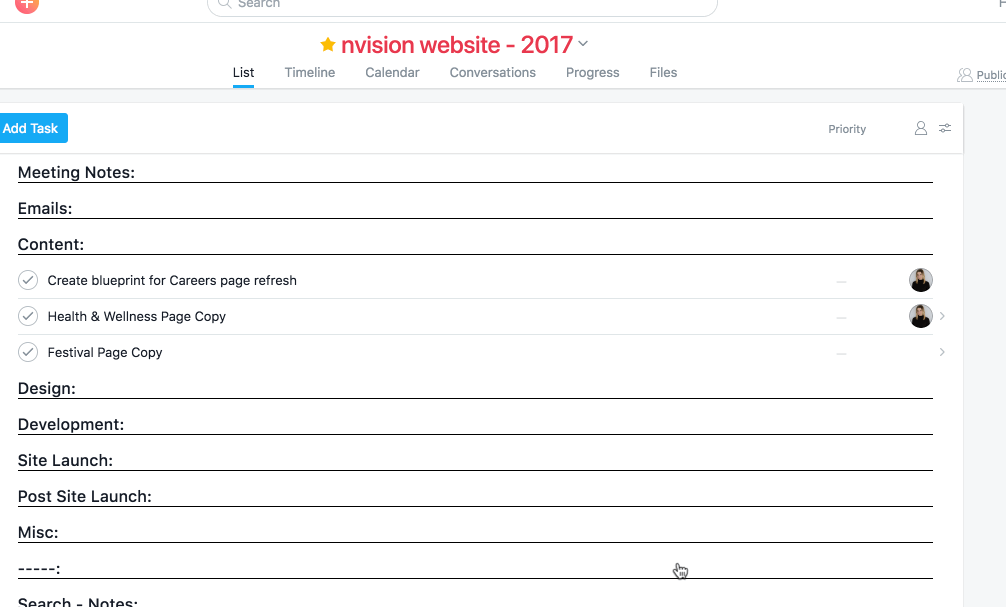
- The subject will be the task name
- The body will be the task description
- All email attachments will be attached to the task
- You can cc teammates to add them as task followers
#10. Boards
For those of you that know what a Kanban board is or who have every used Trello will appreciate this feature in Asana for certain types of projects.
Boards allow you to setup columns which usually represent the lifecycle of your tasks from conception to completion.
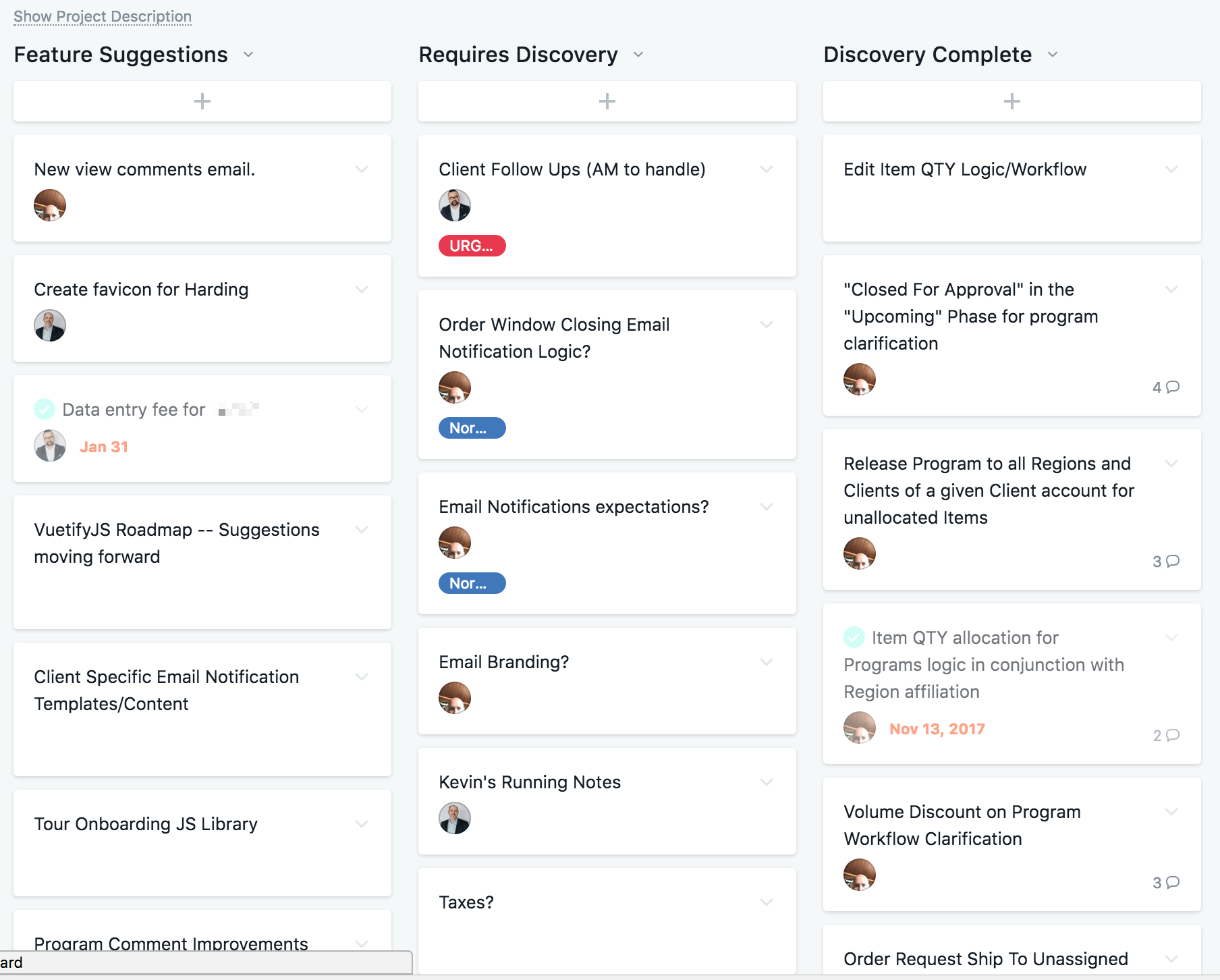
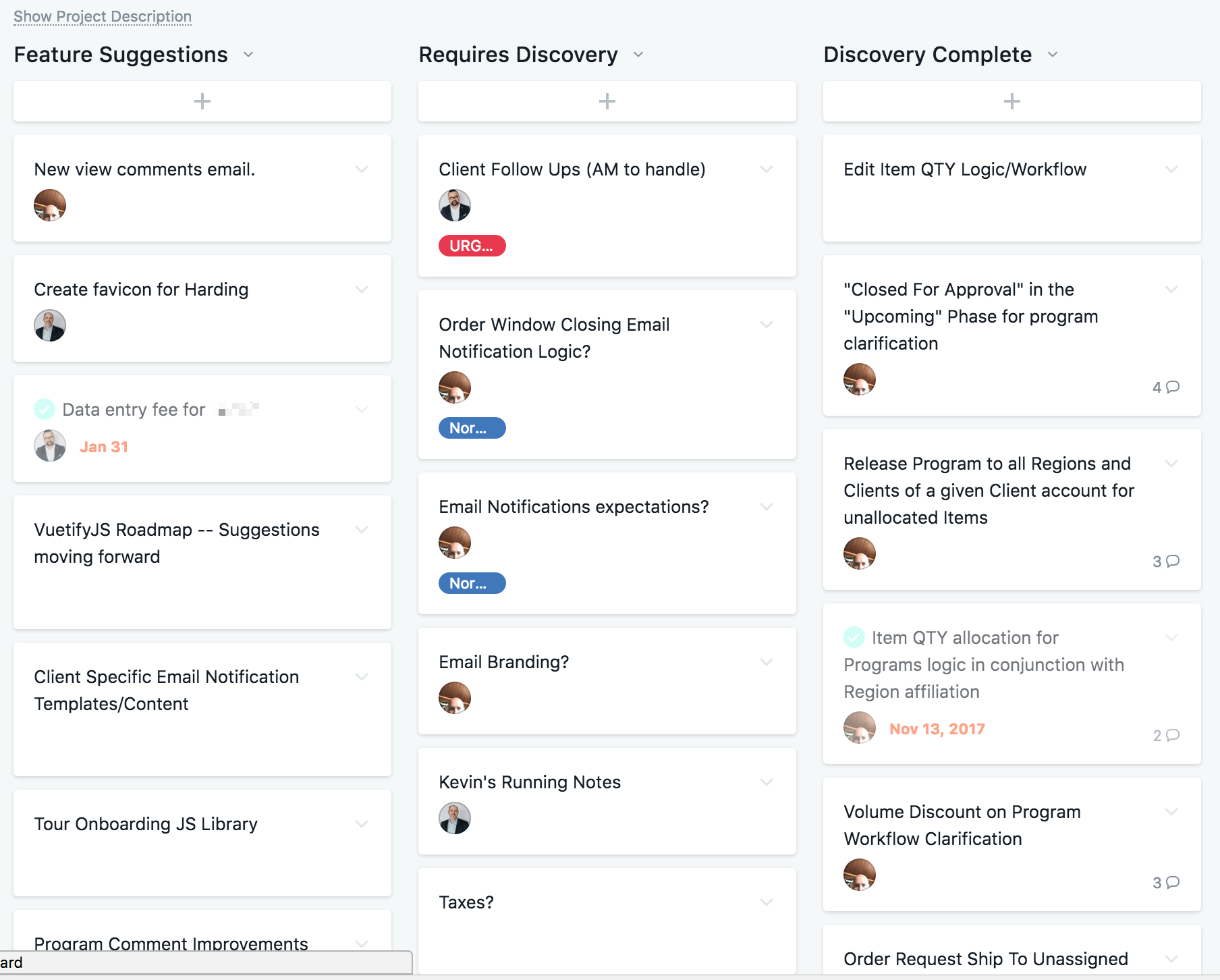
We love to use it for our Blogs from Pitch to Publish. Because of the export Calendar feature mentioned in Tip #6 we have our editorial calendar broadcasted to the company.
Going back to Tip #8 we also have published blog posts being announced in our company Slack.
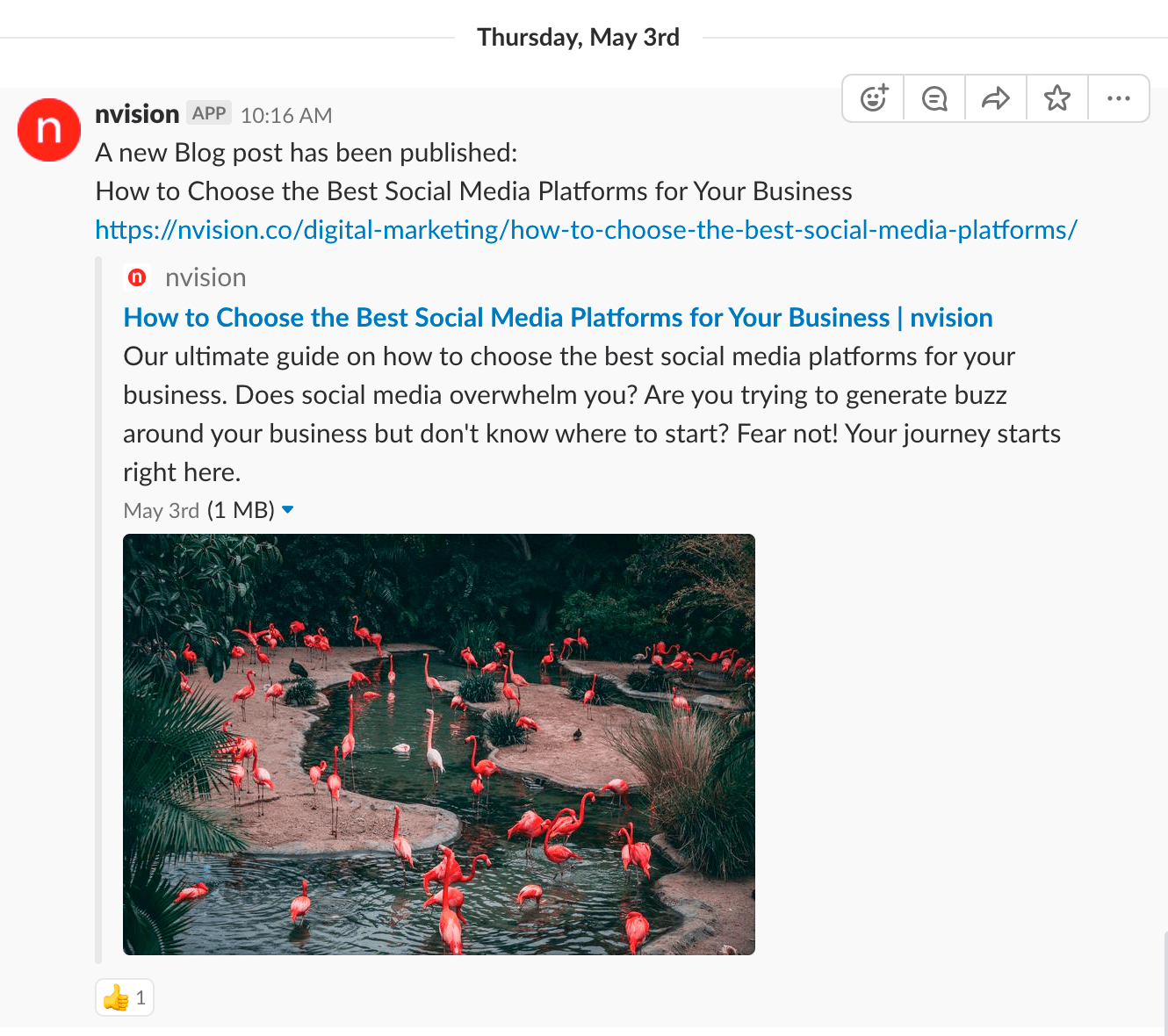
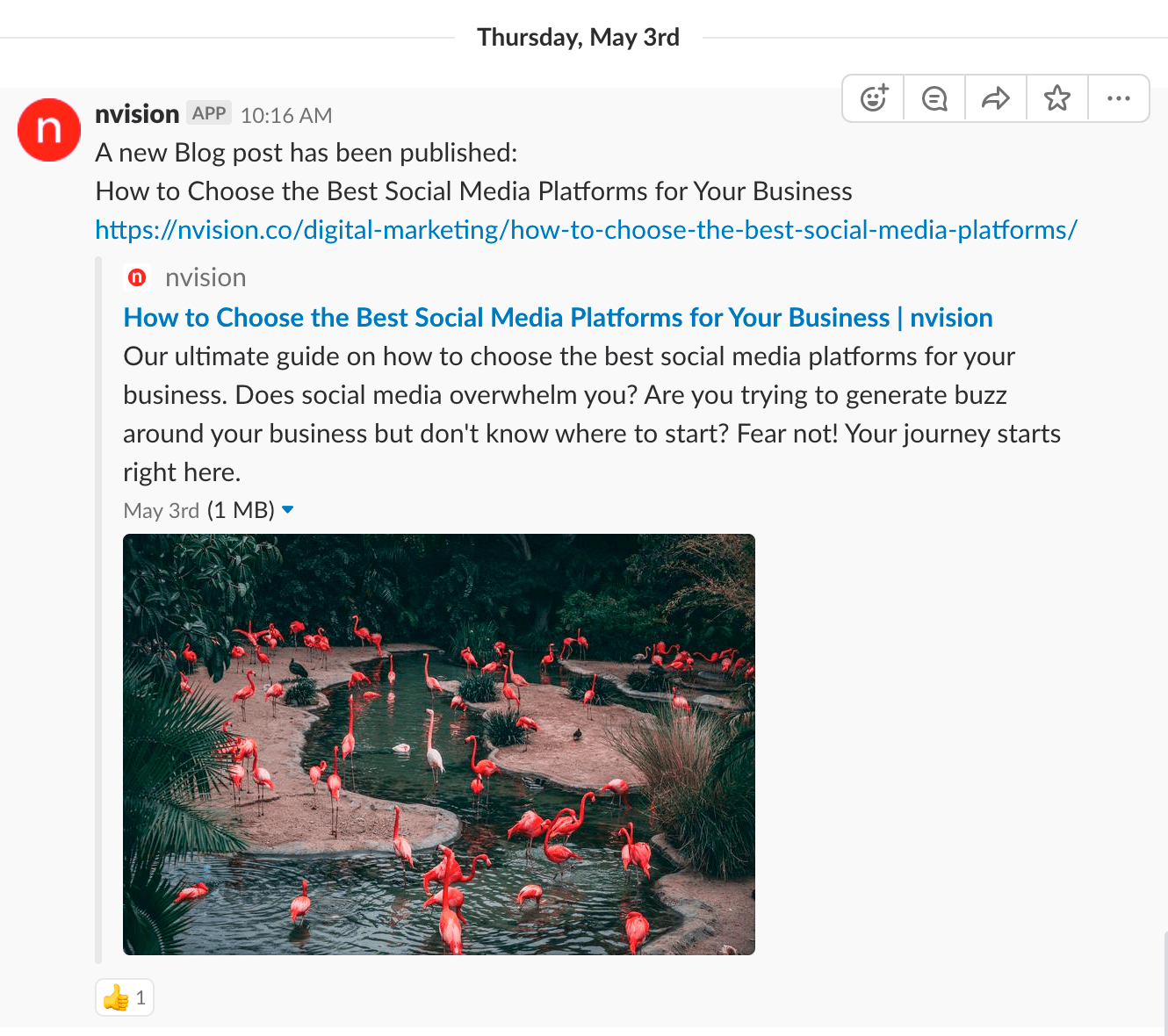
Top 10 Best Asana Features Bonus #11. Make Tasks Dependent on other Tasks
One feature I feel doesn’t get as much love and exposure as it should is making a task dependent on another.
Simple click on the more … icon on your task and select Mark as Dependent On… and a search field will reveal where you can fuzzy search the task in which should be completed prior to the one in question.
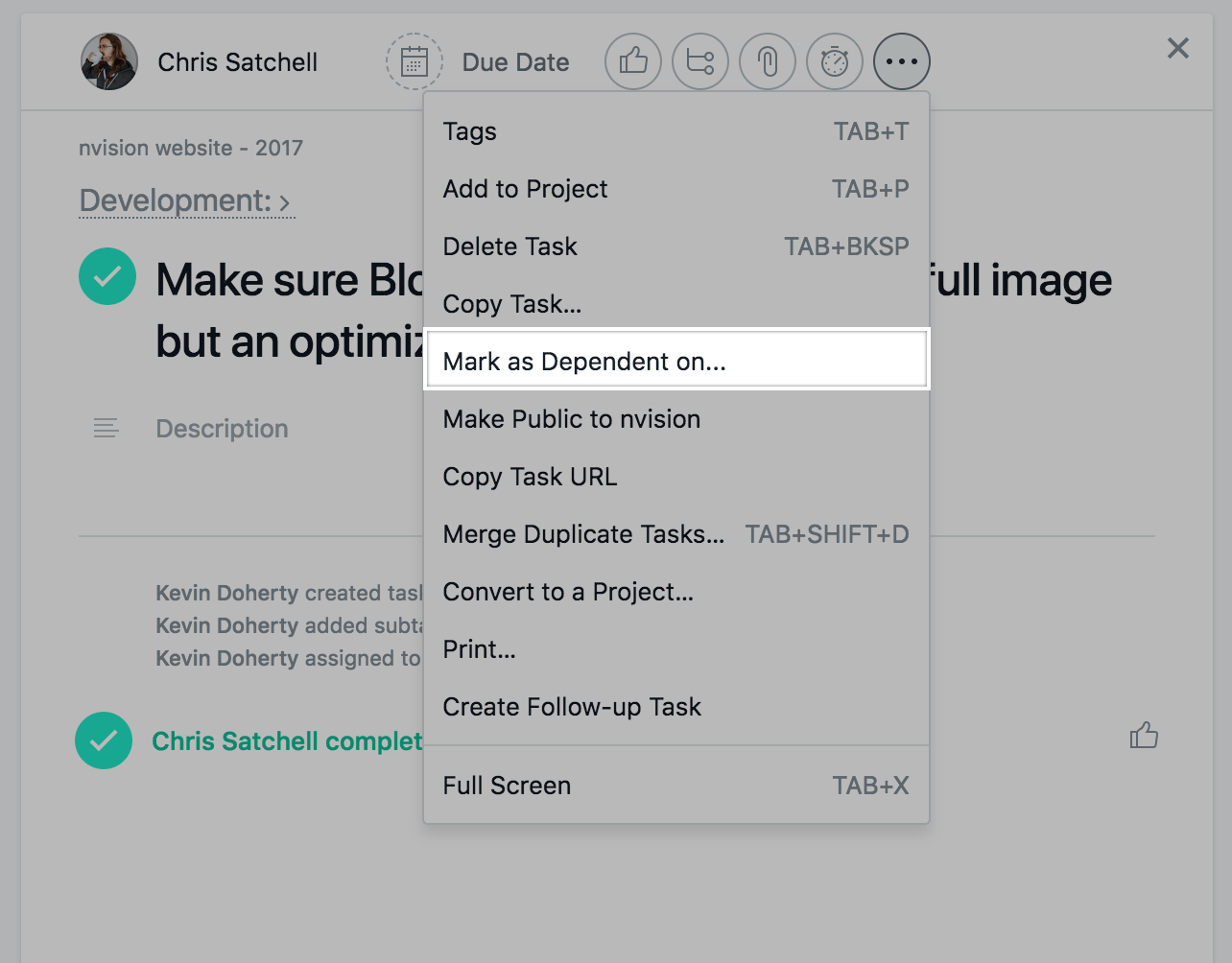
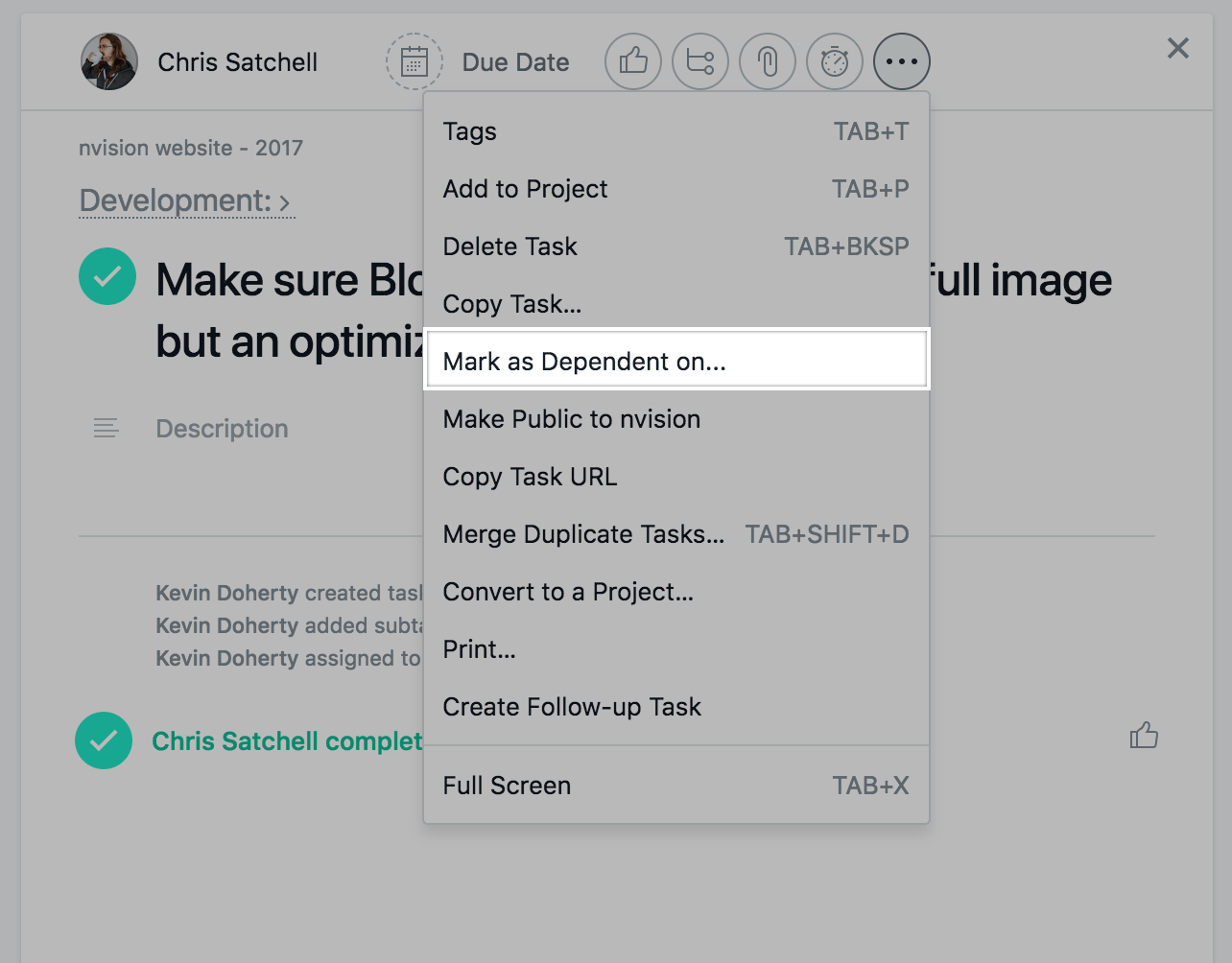
Projects of any kind can be complex, deep and hard to manage and organize. When assigning tasks to your team you may find a team member cannot begin a task until a previous one has been complete (like Creative Direction or designing a view for development).
By creating these dependent relationships in your tasks it helps reinforce your process and provide transparency across team members and departments.
What have I missed?
How do you use Asana? Any functions features you think we missed in our Top 10 Best Asana Features and should be here? Would love to hear from you in the comments!
Book with us
Let’s accomplish what you are looking for, our team of experts are here for you.
Let's work togetherWarning: Working with our team may result in excessive creativity, uncontrollable 'aha' moments, and an addiction to perfect pixels. Please proceed with caution.



