Jun. 5, 2018

10 Google Search Operators You Should Know in 2018
Google search operators are invaluable tools that can greatly improve your search results. Not only that, they’ll save you a ton of time that you would’ve wasted sifting through irrelevant pages and articles. So what exactly is a search operator anyway?
According to Google, search operators are symbols or words in your search query to make your search retrieve better results in a shorter amount of time.
If you’re an SEO, a Content Marketer, or even a business owner, using search operators can be a great way to look for ideas, opportunities, and strategies that are relevant to your business. Get ready to amp up your research!
Before we dive in, I should mention two basic Google search commands that will make your life easier.
First, using quotation marks in search queries will be your new go-to tool. Let’s say you’re researching content marketing trends. If you type that phrase into Google, it will bring up results that have all of those words in any order within its content.
In the example below, you can see that the second search result doesn’t have the exact search phrase in its content.
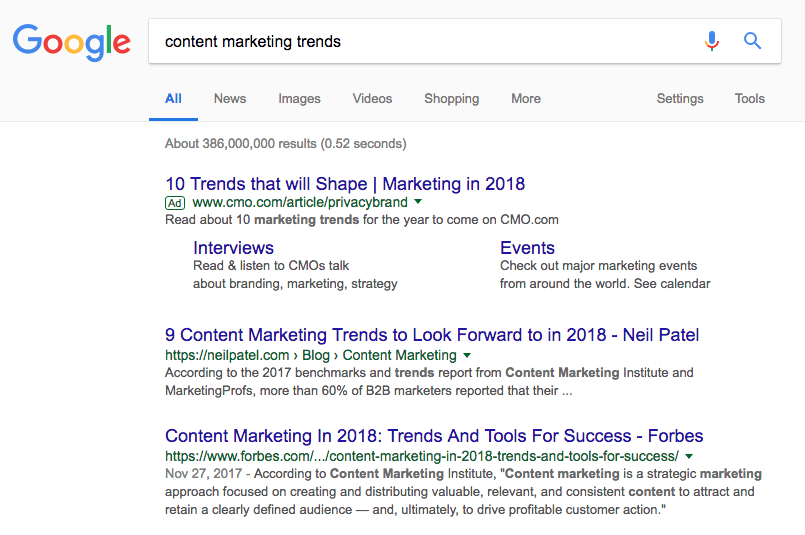
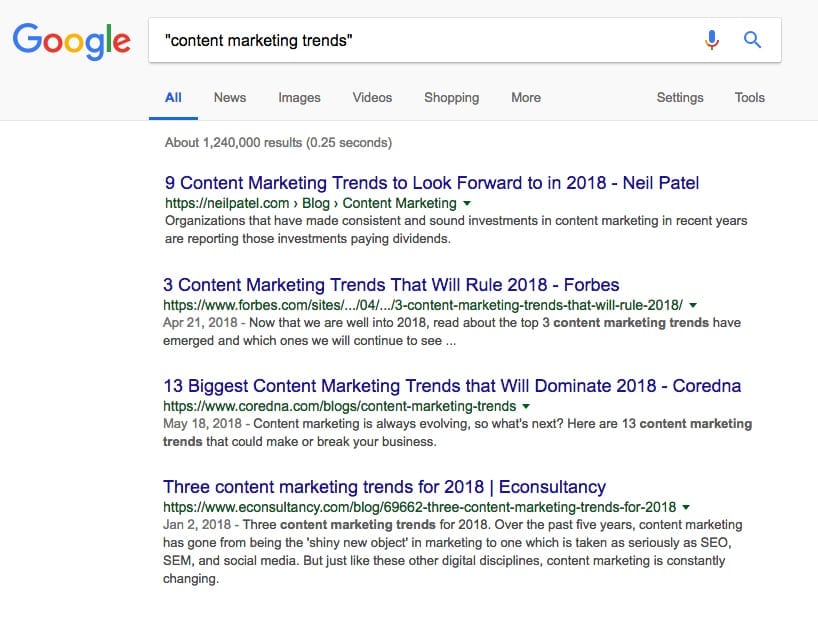
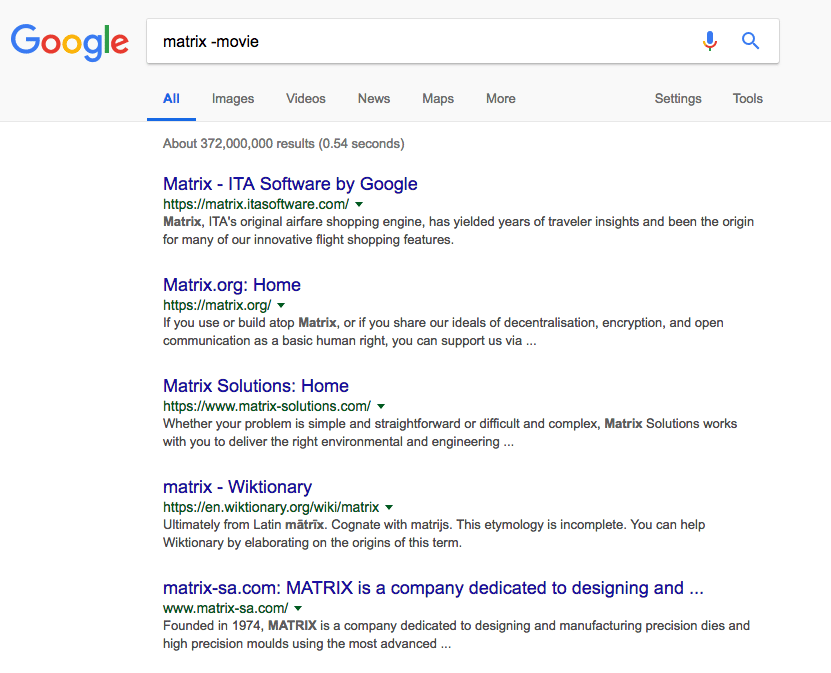
1 | site:
This one’s a no-brainer. Use the site: operator to see all pages from a specific website. You can even use it to search a specific website for a certain keyword or topic.
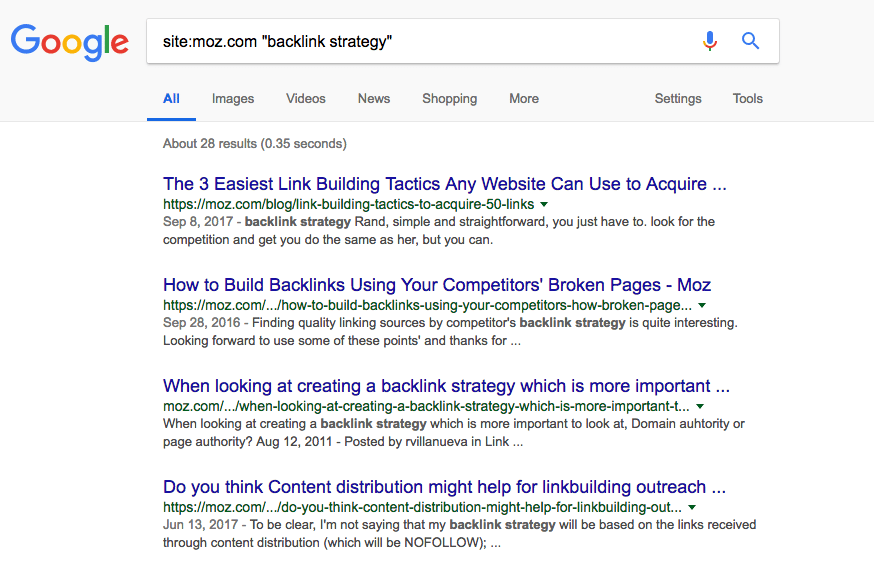
2 | cache:
This operator is a useful way of figuring out what the most recent cache of a given webpage is. It’s a great way of identifying when a page was last crawled.
3 | intitle:
If you’re doing research to see what other articles exist on a given topic, or just need to find an article on a specific topic then you’ll love this one. This search operator will retrieve results that have your specified search phrase in the title of their article or page.
4 | inurl:
Need to find a guest post opportunity? This search operator will retrieve results that have your specified phrase within the URL. Make sure to take advantage of it for your ongoing link building strategy.
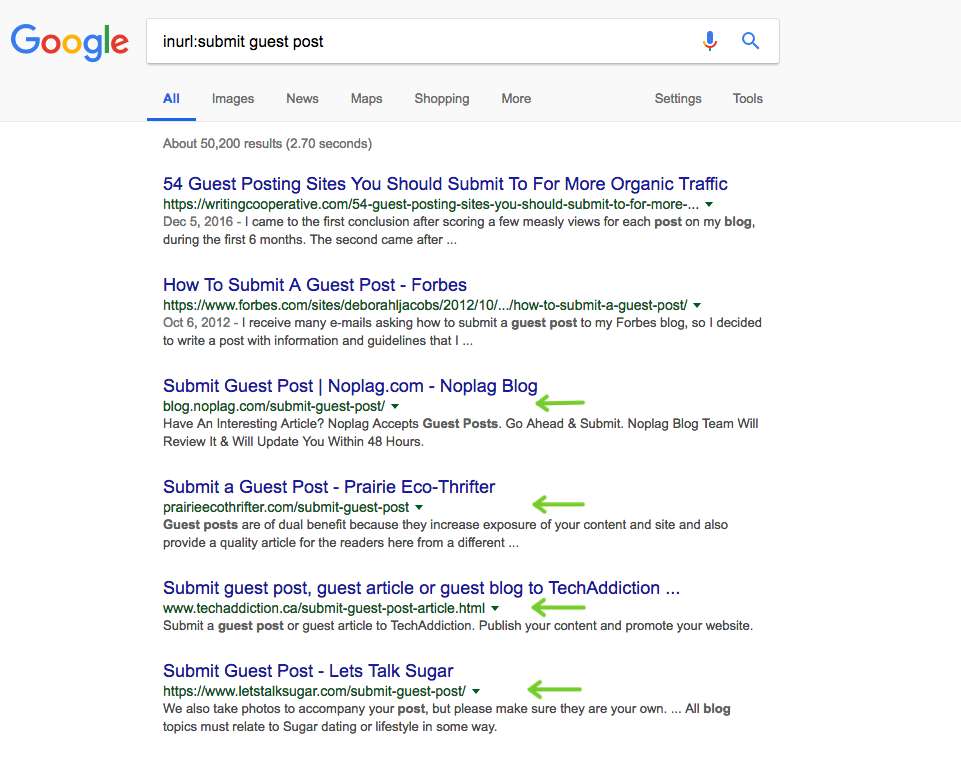
5 | allintext:
This operator will help you find content which has all of your specified terms within the text of that page. This is a great operator to make use of if you’re looking for future content ideas.
6 | intext:
This operator is a little more global than the above mentioned. It will bring you search results that contain your search query in any area – such as the title, the body content, the URL, or anywhere else. This is one of my favourite tools to use to get a glance at how a website’s on-page SEO footprints are being categorized by Google.
7 | filetype:
This is a handy little operator to help you find specific file types. Looking for a .png of a logo? Need a .gif to use in your content? Filetype is your friend.
Another way I utilize this operator is to identify any unwanted files or images that have accidentally been picked up by Google.
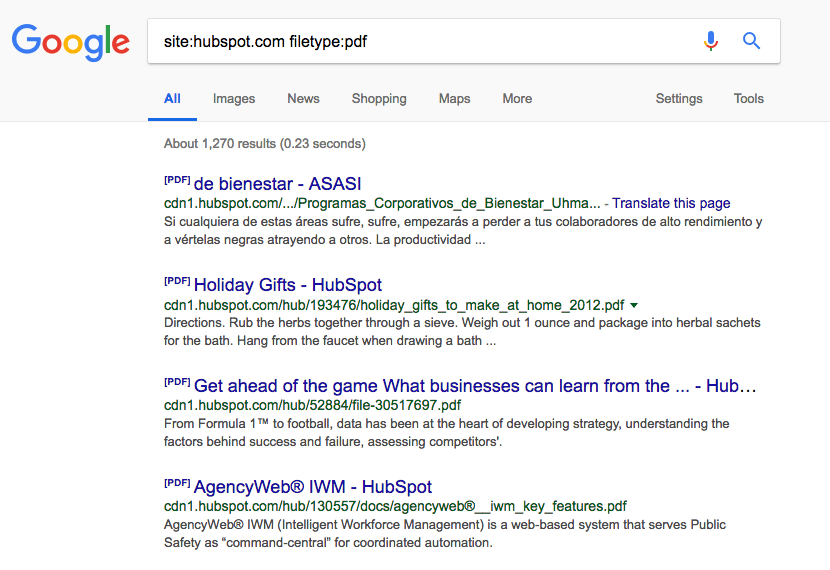
8 | related:
Doing some competitive research? Or maybe you’re trying to find a similar publication to your favourite blog? Either way, the related: search operator is the best way to find related websites to the given webpage you indicate.
9 | Around(X)
Narrow down your results with laser focus using the around operator. This will retrieve search results where two or more search terms appear on a page close together. The X tells Google how many words at most can separate the two terms.
10 | Wildcard “*”
This operator is great for generating content ideas. Use a wildcard when you just can’t quite put your finger on a topic or word. Google will retrieve results that match the words you indicate and replace your wildcard with random topics or phrases.
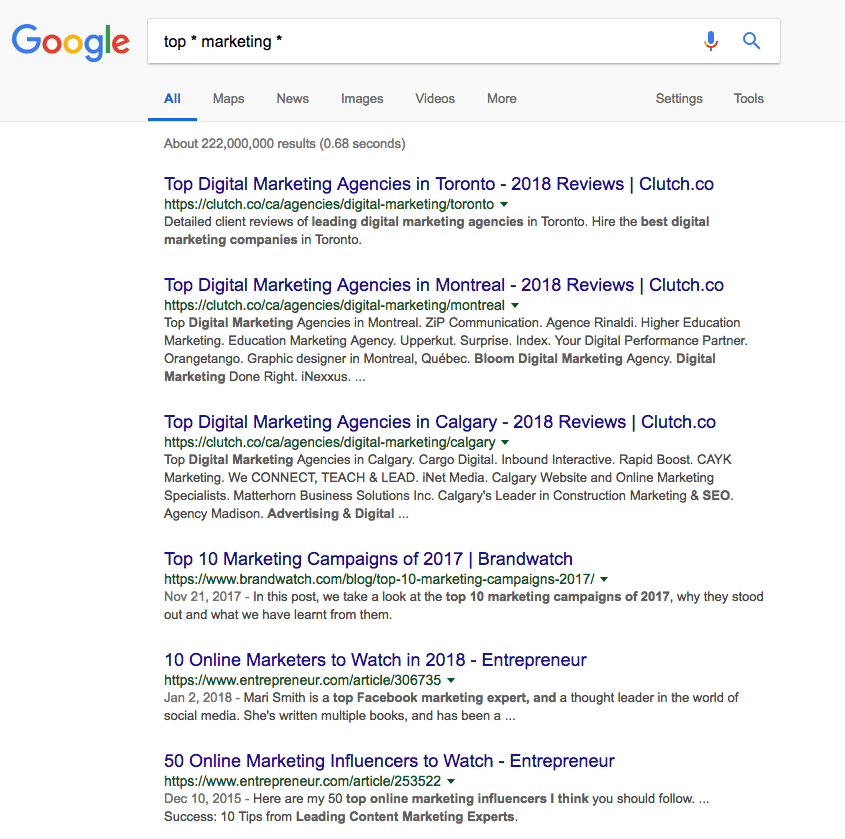
Conclusion
Google search operators are a powerful tool to have in your toolkit. Of course, there are many hundreds more to discover! However, these will provide a solid base for your research.
How will you use search operators for your business? Tell me about it in the comments!
Book with us
Let’s accomplish what you are looking for, our team of experts are here for you.
Let's work togetherWarning: Working with our team may result in excessive creativity, uncontrollable 'aha' moments, and an addiction to perfect pixels. Please proceed with caution.



